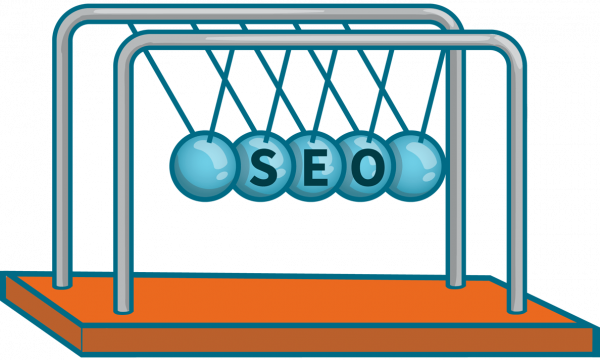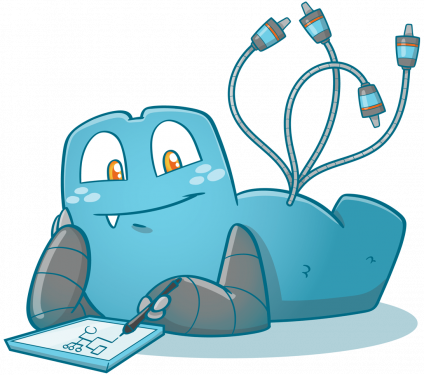Creating a Foolproof Content Silo Structure

You’ve done it. You finally created that blog you always wanted, and now you want to get the word out about your new creation. However, putting up a blog post on your site doesn’t automatically mean people will find it and read it. Unless they know what to look for, they won’t be able to find anything other than posts from six months ago or more.
If you want people to see your content in the future (or even in the present), there are some things you need to do before uploading any posts: create a foolproof content silo structure!
Content Silos: A Quick Overview
Content silos are categories that help users find what they are looking for. Without content silos, your site will be a jumbled mess of posts with no order or way to sort through them all.

Why are Content Silos Important?
Content silos are essential for your website because they help users find what they are looking for. If you have a blog with three posts and no way to sort through them all, your visitors will be confused about getting where they want to go on the site.
What do I Need in my Content Silo Structure?
You need at least one silo meant purely as an entry point into the rest of the content (also known as a “main” category). In this case, it would likely be your overall website name or URL because people can always access these pages directly. From there, you should create additional categories/silos within your main blog post titles so readers can easily navigate from page to page without getting lost along their journey.
Who Should Use Content Silos?
Websites with a large amount of blog content and a notable lack of search engine optimization (SEO) will benefit most from using content silos. For example, e-commerce sites that want to show off their latest products should definitely use content silos since they help users find what they are looking for quickly and easily.
Creating Foolproof Content Silo Structures
So, how do you go about creating foolproof content silo structures? There are basically four steps:
- Determine the Topics You Want to Cover
- Create a content map
- Organize your posts into topics
- Add tags to each post, and
- Make sure the metadata is in place.
Come Up With a List of Topics
The first step in creating a foolproof content silo structure is by knowing what topics you want to cover. You could have a list of posts on every topic imaginable, but if they aren’t organized properly, and people can’t find them, it doesn’t really matter. Determine the topics you want to cover first so that your content silo structure makes sense and is logical.
In this process, you will also have to determine your pillar content. Pillar content is the most important post you will create for a specific topic, and these should be placed at the top of its silo structure. Under the pillar content, you can find related posts that help support the pillar content. These pages are called cluster content.
Cluster content are posts that are similar to the pillar content. They may not be exactly like it, but they do a good job of covering its topic and adding value in their own way. These posts should also be placed below the pillar post within its silo structure.
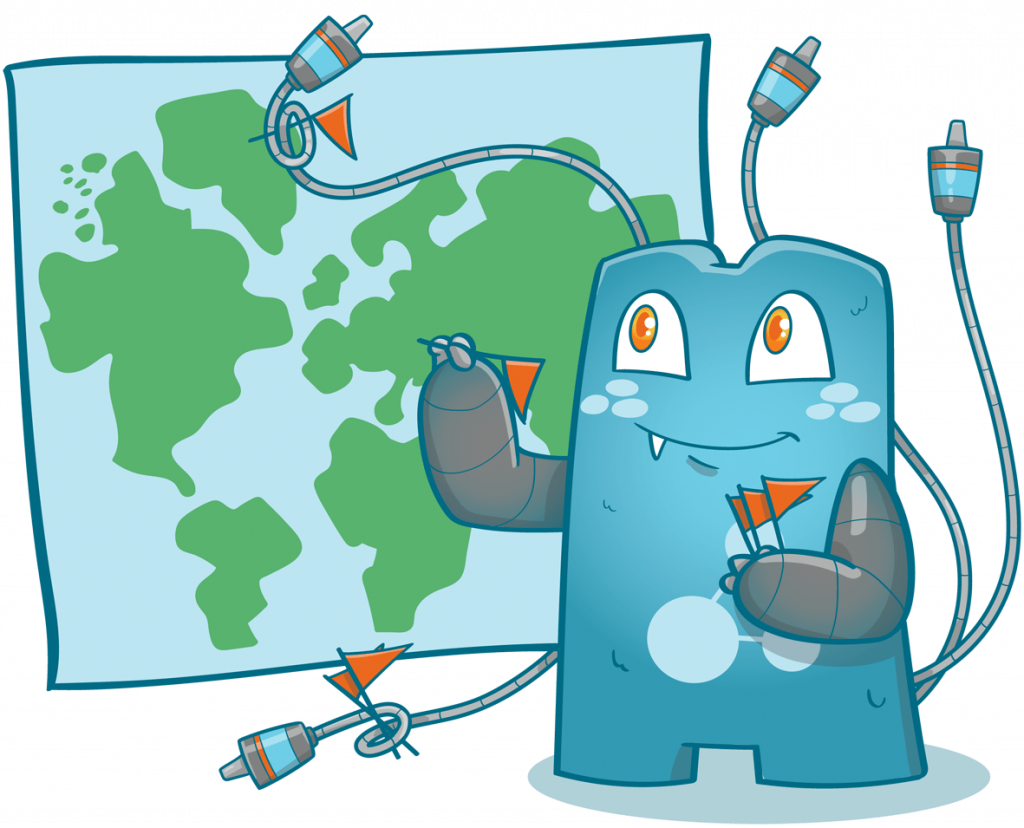
Create a Content Map
Content maps are essentially a list of all the categories or silos on your site. They should include every topic that you plan to write about and give users an idea of what they can expect if they click on any certain category.
Creating a content map will help users determine how each specific post fits into the overall scheme of things. You essentially need to figure out what order everything goes in as well as where one particular topic begins and another end.
If you don’t know what belongs together or why then you shouldn’t create your silos yet! Before moving onto this step, though, make sure each individual post isn’t too long or short and that they are all at least one hundred words.
If you want, you can create content maps for each section (ex: Home > Product Reviews) or even sub-sections (Home > Pet Products). You could also make one large map with everything listed out. This is up to you; it really just depends upon how many pages are on your website and how big/small those sections are.
Organizing Posts into Topics
Once your map(s) is ready, it’s time to start organizing posts! Maybe there will be some overlap between topics, but you don’t have to make everything exactly the same. You can group your posts however it makes sense for them, as long as they are in a logical order and users will know what is expected of them if they click on those topics.
Tagging Posts
After grouping similar posts together with their respective topic titles, now go ahead and tag each post within that topic with any keywords or relevant information needed so people searching through your site can find what they want.
This might be a bit tedious depending on how many articles you have up already—so no need to rush! And remember: even though tagging isn’t required, it really does help searchers find content more easily when they search by certain keywords or phrases.
Metadata and Other Factors
The final step in creating a foolproof content silo structure is making sure all your posts have metadata. This includes:
- A unique title,
- Properly set up permalinks (including the post name),
- Tags assigned to each post, and/or
- Categories are attached if you already created those during this process.
Remember that categories can also be used as tags! For example, let’s say there are two topics on your site: “Cats vs. Dogs” and “Pets I Love”; instead of assigning every post with either cats or dogs in it to both categories, you could just tag them with cat dog metadata.
What about Content Silo Structures in the Future?
Now that your foolproof content silo structure is created, it’s time to start adding new posts! If anything changes with your site or what topics are being covered, go ahead and update those maps so everyone knows exactly where they should be headed.
You might want to create a brand-new map if there is an entire section of posts for something completely different than before—maybe you just launched a pet products review site instead of the blog idea from earlier!?
Remember: keep all this up once things get going, and users can follow along as their favorite categories grow within your website. This will ensure good SEO practices and help people find exactly what they need when visiting your site.
Content Silos and Search Engine Optimization
Content silos are essential for SEO because they help search engines determine the most relevant information to their users is. This can be done in various ways, but the easiest way for content silos to work with SEO is through metadata tags!
Another benefit of content silos for SEO is by making your website relevant to your main topic. You can do this by organizing your topics into logical categories that each focus on a particular topic but are connected to the main one. This makes it easier for search engines, as well as users, to find what they’re looking for without getting lost.
Things to Consider when Creating Content Silos
Keywords
You need to pay attention to the keywords you want to rank for and how that will look to the user when they visit your website. If you’re using all of these keywords throughout your posts and content silos, it becomes hard for users to determine what exactly is going on—think about a page filled with words like “dog training” or “cat food reviews!”
It looks spammy and bad for SEO because there isn’t any variety at all. Still, if those tags were mixed in between other topics (such as dog accessories), that would be better since people searching through specific phrases could find something more relevant to them without having their experience ruined by too many similar tags.
Existing Content Structure
The current content structure or hierarchy of your website is also essential when planning to create a content silo structure. For example, if you already have a popular blog post that everyone likes to read about “The Best Dog Food,” it would probably be best to create an entirely new category called “Dog Products” rather than trying to fit everything under the dog food content silo.
This will help your website look more organized and improve SEO by creating other relevant topics around what is currently available for users on your site!
Plus, you can’t simply discard your existing content structure. You need to plan properly so that you can merge your existing content structure with your planned content silo.
Location of Content Silos
You also need to consider the avenues where content silos can exist within your website. This way, you can properly plan your whole structure. Here are the most common locations where content silos can exist:
- Blog Categories
- Pages
- Product Categories
- Products
- Custom Taxonomies
Let Your Pages Rank Higher for their Target Keywords through Content Silos
Using content silos can help you rank higher in search engines for your keywords. When you create content silos, the most important thing is to make sure they are relevant and targeted towards each specific keyword or phrase that you want to rank higher in Google. So, ensuring that you plan your content silos correctly will benefit your website.
Since content silos talk about the same thing, you will need internal links to connect content clusters. Visit Internal Link Juicer if you’re looking for a reliable internal link managing tool.