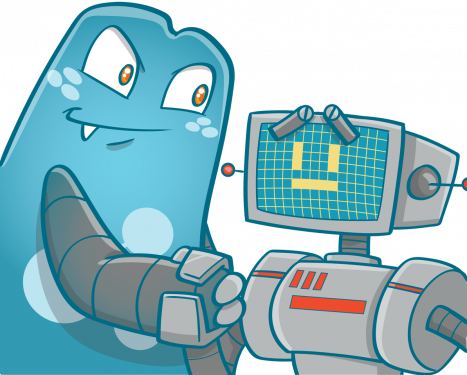Everything You Need to Know About Page Speed

One of the first things that a web visitor will notice about your website is its ability to load a page, including the images and elements incorporated in it. This is an essential factor for site owners since it influences how much your site can convert its visitors.
In this article, we will discuss the importance of page loading speed and what factors affect it. Plus, we have included information about the importance of loading speed and how it is measured.
What is Page Speed?
Page speed is actually self-explanatory. It is the amount of time it takes a website to load all its content, or in technical terms, page speed is defined as the length of time it takes for a browser to receive information from a site’s server.
There are a lot of things that affect page speed. It includes the HTML code used to build the site, CSS, images, videos, audio, and other multimedia. This means that everything you see on a webpage affects the page speed.
Keep in mind that page speed for mobile phones and desktops is measured separately. The reason behind this is that both have different technologies.
Factors that Affect Page Speed
- File Types and Sizes
One of the primary elements in a website that affects page speed is the multimedia files incorporated into the content. If the size of these multimedia files is large, then the time it would take for a particular page to load would be longer.
Even though current improvements on internet connection speeds can improve the loading speed of pages, you still need to consider optimizing your files to help out visitors with slower connection speeds.
- Unused Code
You should also watch out for unused codes that have been left sitting on your page. Any type of code, be it CSS, JS, or other scripts if leftover on the page’s HTML.
- Connection Speed
The internet connection of your visitor also plays a massive role in loading your web pages. Even if a page has been optimized to the fullest, but your visitor’s connection speed is plodding, the loading time will still be slow. The types of connections currently in use include dial-up, DSL, cable connection, and fiber optic connection.
- Server/Hosting
The hosting company you choose and its server impact the speed at which your website loads when a guest visits it. If the server doesn’t have adequate resources, everyone connected to it will have slow loading speeds.
This is especially true for shared hosting. It may be the most economical option for starting business websites, but it isn’t the best solution. For mid-level websites, they can opt for a virtual private server (VPS) which offers cost-efficient plans similar to shared hosting, but for this option, the site owner can control server resources that come with different plans.
Larger websites commonly use dedicated hosting, wherein they are the only website being hosted on the server, and they have complete control over it. This type of hosting is really costly, but its benefits overshadow the costs that come with it. It is essential for large websites to opt for dedicated hosting since they would need to accommodate all the traffic volume they receive every second.
When picking a web hosting plan, you will surely get what you pay for; and the cheapest plan isn’t always the best pick. This is because more affordable plans tend to handle a small amount of traffic and if your site receives more than what the plan includes, your page speed might be slowed down.
To help you understand the types of hosting, here are the four types:
- Shared Hosting
In this case, multiple websites share the resources of one server. Shared hosting costs are usually low, but when a site connected to the server suddenly receives a ton of traffic, the other sites in the network can be slowed down.
- Virtual Private Server (VPS) Hosting
Opting for VPS hosting is often a better idea since even if you share a server with other sites, you are given a dedicated amount of traffic. This means that it would be uncommon for your site to be affected by traffic-related site speed issues caused by other sites connected to the server.
- Dedicated Server Hosting
This is perfect for every site since a server hosts only a single site. With dedicated server hosting, the risk of losing site speed because of traffic surge is really low. However, this is quite the more expensive option. If your site has the resources, it would be best to get dedicated server hosting for your website.
- Cloud Hosting
In this option, websites are hosted on a network of virtual and physical servers. Cloud hosting gives you the chance to maximize resources and gives you more flexibility. One of the benefits of cloud hosting is that, if a sudden surge of traffic occurs, the virtual host will compensate for the shortcomings of the physical server.
- Browser
If a visitor’s browser hasn’t been updated in a long time, the speed at which your web pages will load might be slower. Newer versions of web browsers have been optimized to deal with currently used assets and codes, while older versions may struggle to work with these since they’re not compatible.
The settings of a browser that lets a visitor cache certain items from web pages that they often go to can also improve faster loading speeds. This way, when they visit that web page again, the cached information will just be pulled out.
- PC Cache
The hardware of a PC also matters when loading pages. The cache on a computer acts like storage that can be used to pull out information a guest has recently visited. The cache stores elements of a website and loads them when the visitor revisits that website.
- Traffic Volume
The traffic volume that a web page receives can also affect its loading speed. Every month, a website has a set amount of bandwidth allocated to it. This means that if your web pages receive more traffic than what you can accommodate, you risk a slower website and, if it gets worse, a shutdown until your webpage’s plan renews at the end of the month.
Importance of Page Loading Speed
Page speed is essential for your guests since a faster page means that they can get information readily and get a better on-page user experience.
With fast loading speeds, your guests won’t have to wait long just to view the information they need. If it takes time to load data, your guests might lose patience and look for other pages that load much quicker.
According to marketers, if it takes your page more than 3 seconds to load, more than 25 percent of your visitors will leave the site and choose a different link on SERPs. If this happens, your bounce rate will definitely increase, making your ranking tumble down.
In addition, mobile users are more demanding in terms of page loading speed. That means you have to optimize your site’s mobile version to ensure that your visitors using mobile phones won’t leave immediately.
Page loading speed has gained more importance since search engines have already included Page Experience as one of their significant ranking signals. This new signal is a combination of web vitals, including mobile-friendliness of your site, security, and loading speeds.
Page Experience was made to evaluate the user experience that a page offers to its visitors.
Page Speed Metrics
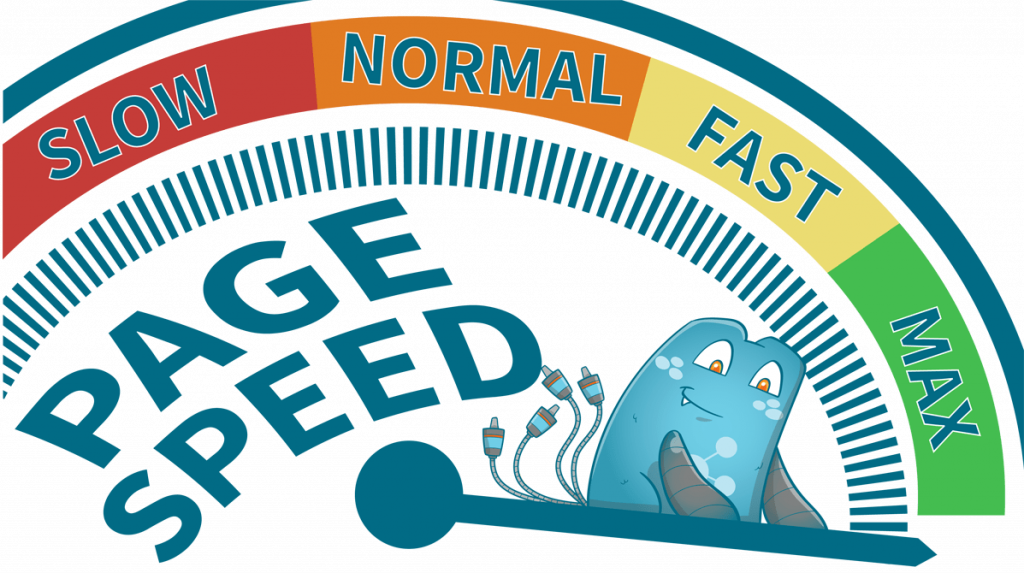
These are metrics that measure how fast your page loads. You might think that search engines just measure it, but that is not the case. This metric is a very complex factor and understanding it and what affects it will help you improve it.
- First Input Delay (FIP)
This factor focuses on a page’s interactivity. First Input Delay measures the time when a visitor first interacts with your page until the browser can respond appropriately to the requests sent.
- Cumulative Layout Shift (CLS)
Cumulative Layout Shift is a metric that records the instances when a web page’s layout unexpectedly shifts, causing visual instability for the page. When this happens, your visitors might accidentally click on other elements that will lead them to the wrong location.
- Largest Contentful Paint (LCP)
This defines a page’s load time and represents how much a page’s primary content has been appropriately loaded. So, if a part of a web page doesn’t load correctly or some of the elements are missing,
You need to be familiar with these core web vitals to ensure that your site functions correctly and serves its purpose for your guests. Aside from interactivity, visual stability, and loading time, you also need to work on other search engine signals unrelated to page speed like mobile-friendliness, safe browsing, HTTPS, and no intrusive interstitials.
There are different metrics that search engines look into when ranking your pages. Aside from page speed, links also play a massive role in Page Rank. If you’re looking for an internal linking tool, check out Internal Link Juicer today.
Page Speed: A Vital Factor for SERP Rankings
Search engine rankings have been popping up in recent years, and you need to pour some of your resources into making sure that you’re hitting the right metrics. Since Page Speed is one of these factors, you need to invest in resources to improve your page’s loading speeds.