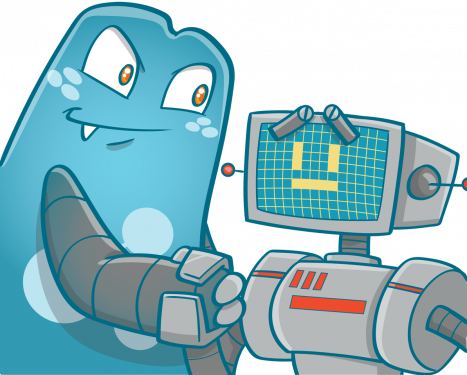How To Increase Website Traffic Through Internal Linking

This article will explain how to increase website traffic through internal links and other internal link-building practices that will benefit your website!
Most people think that internal links only carve pathways so users and search engines can understand your content. However, internal links have a deeper purpose—it helps your business gain higher rankings for relevant searches, gives users an enhanced user experience, and leads visitors to important landing pages
Digging Deeper Into Internal Links
Internal links are what web admins use to connect a page on your website to another. The most common use of these links is to connect related and relevant content to your website
However, not everyone knows that internal links can be found all over a typical web page. They can be found in navigation links, image links, CTA buttons, links in banner ads—basically any element in the web page that connects users to another page on your site.
Organic Traffic and Internal Links: What’s the Relation?
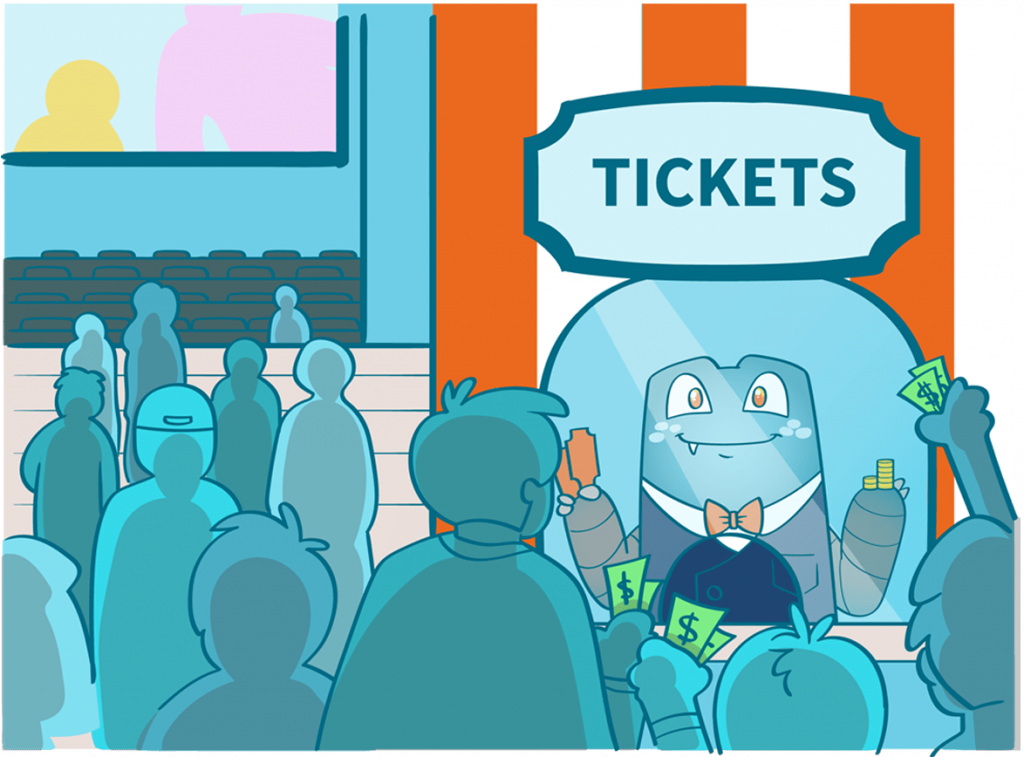
The way you link your pages defines your website structure. Having a good site structure is essential for SEO since crawlers rely on it to find pages on your site, and it also helps search engines index your content based on their topic. Search engines will typically look at your anchor texts on the links to understand what a page is about and how it is related to the page linked to it.
If your linking structure is disorganized, it will be hard for search engines like Google to find and index your pages; thus, they can’t show them in search results, leading to lower organic traffic to your site.
Aside from helping search engines, internal links also increase a user’s on-site time. When a visitor lands on your website, sees interesting links and follows them, your onsite engagement metrics increase. This is an important metric that search engines use to gauge how helpful your page is for readers.
When readers engage with your website, like when clicking links to another page, search engines are given signals that your site is valuable to visitors. These positive signals, like high page views and low bounce rates, help you get traffic to your website and your page rank higher in search results.
How To Increase Website Traffic Through Internal Linking Best Practices
There are tons of internal linking practices that will surely improve your website. But, we have compiled the best practices to help you in optimizing your internal linking strategy.
- Incorporate internal links on every page
Having internal links on every page ensures that visitors won’t be left hanging in a dead end. Internal links are essential for every page since they give more engagement for visitors and a choice to get more information about the topic. - Ensure that essential pages can be reached in less than five clicks
If it would take a visitor more than five clicks to reach information, they might just leave the website. That is why minimizing the number of clicks to reach the important pages in your website from a user’s entry point should be one of your top priorities.
You can do this by ensuring that people can access all necessary pages from the homepage or a level just below the home page. There are various tools out there that can give reports on which pages are problematic for search engines to reach. Use this type of report to improve your linking strategies. - Optimize crawlability
Building internal links won’t make sense if crawlers can’t crawl all of your pages. When this happens, crawlers won’t index your page; thus, search engines will not display the pages you’re ranking for in SERPs.
To ensure that Google spiders can crawl your pages, you should check your robots.txt file to ensure that crawlers aren’t instructed to ignore certain pages you’d want to show in search results - Use a site map
When a site map is linked with your robots.txt file, search engines will be directed to the pages within your site. This means that they will understand your website better and identify key pages that you are ranking for - Maximize your crawling budget
Crawling pages that are not supposed to be crawled wastes your crawling budget. If you don’t want a page to show in search engine results pages, you should use the Nofollow attribute for internal links.
If you have a well-designed internal linking profile, search engine bots have a higher chance to find and index your most important pages and rank them in SERPs. - Fix broken links
Broken links won’t only stop crawlers from finding and indexing pages on your website, but they also affect the user experience of your visitors. Imagine browsing a website, and then you see a link that interests you. However, upon clicking the link, you end up with an error. This will upset you, so you just leave the website.
To prevent having broken links, you should perform internal link audits regularly to see links that need fixing. - Pay attention to anchor texts
When using anchor texts, ensure that they are optimized. Anchor texts effectively get the attention of visitors, and they help search engines fully understand the topic of your content and its relevance to the linked page. - Guide Visitors to Profit-generating Pages
Using Internal links is an excellent way to show readers that you’ve got more to offer other than the page they are currently on. You can link to pages that will let them get more information about the topic while considering their purchase journey.
Typically, a buyer will want to consume all the information about a product before buying it. So, be sure to create a good path for visitors to ensure that they end up at the ‘check out’ page of your website.
If you’re unsure of what content a visitor wants to view at a certain level, creating a content map could be your best bet. Content mapping is a strategy that predicts what content appeals to a user at the different stages of their purchase journey.
For example, suppose a buyer is at a stage where he thinks about the other product options in the market. In that case, it is best if you would include a link to content that shows him the main advantages of your product against your major competitors.
So, if the customer sees that your product is better in many aspects, there is a high possibility that he will purchase your product. - Maximize the Use of CTAs
Call-to-actions (CTAs) are a type of link that has a big impact on conversions. CTAs are simple words that give readers the option to take action. CTAs only use common actions like ‘contact us,’ ‘schedule a demo,’ ‘sign up now,’ etc.

Getting the Most Juice Out of Link Juice
In SEO, link juice, also known as link equity or link authority, is the value passed from one page to another using links. Whenever a page in your website receives a lot of juice from external links, the juice can build up, which means that the authority this individual page can pass on is relatively high.
Since link juice can be passed, it is just right to use internal or external links to spread the authority to your other pages or external websites. In the past, many people “sculpted” link juice to ensure that the optimal amount of juice was passed on to the target pages. However, Google made an update that rendered sculpting less important.
Once you fully understand the concept of link juice and how it can be passed from one page to another, you can start optimizing your pages with SEO. For example, if you see that a page in your website needs a boost, you can link your most important pages to it, given that they’re both relevant to each other. Most websites out there link new blogs or new content from the home page, which usually holds the most juice among all of your pages.
Using Internal Linking to Show Relevancy
Since relevancy is essential to your website, using internal links to connect relevant content and group them into hubs is an excellent strategy. This strategy works by having a central page for every topic you have and then linking from its pages that are related to the main topic.
Having a solid internal linking SEO profile can help your pages rank higher, which improves the overall performance of the website.
Driving Organic Traffic Through Internal Linking
In recent years, the use of internal links has been gaining attention due to its impacts on search engine optimization. Through internal linking, you’ll be able to distribute link juice to pages that need a little push to perform better in search engines. In addition, links to essential pages can also build revenue through conversions.
In this article, we hope that Internal Link Juicer has answered your question on how to drive traffic to your website through internal links. Step up your internal linking strategies with Internal Link Juicer’s premium plug-in. Visit Internal Link Juicer today to know more about our product.