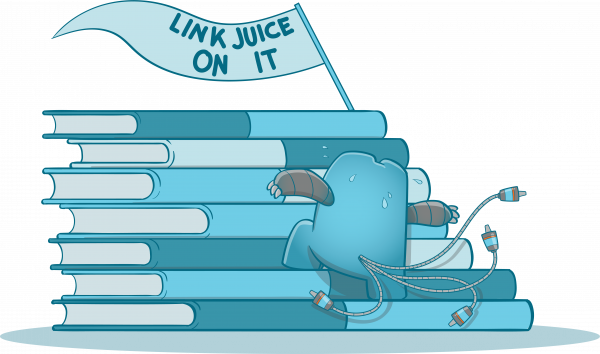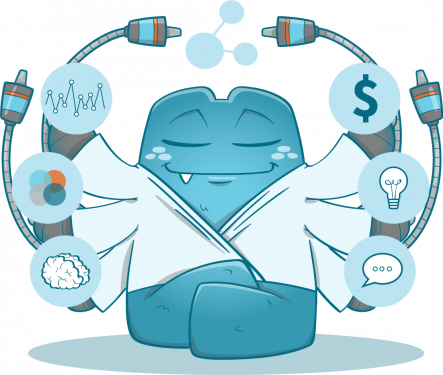Proven Tips on How to Optimize Your External Links for Enhanced SEO Power
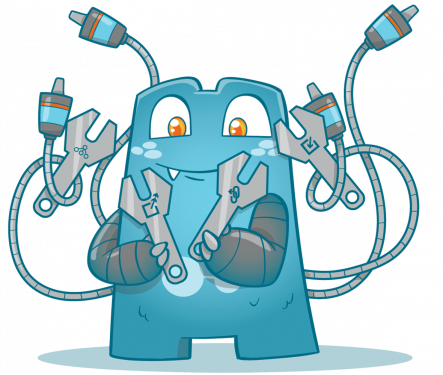
Do you know what external links are? If not, don’t worry – you’re not alone. A lot of people don’t really understand the power of external links and how they can help improve their SEO. External links are simply links from your website to another website.
They are essential because they help establish your website as an authority in your field. In this blog post, we will discuss how to optimize your external links for maximum SEO power!
External Links: A Quick Overview
External links are links that point from your website to another website. An example of an external link is if you have a blog post about SEO and you link to a website that sells SEO services.
External links are important because they help establish trust and credibility with search engines. When you link to another website, it shows that you are confident in the information that you are providing.
It also helps to build relationships with other websites in your industry. If you can get other websites to link back to yours, it will improve your chances of ranking higher in search engine results pages (SERPs).
How to Optimize Your External Links for Maximum SEO Power
There are a few things that you can do to make sure that your external links are helping your SEO efforts:
Consider Relevance of Linked Pages
The relevance of the pages you are linking plays a massive role in the success of your external link-building strategy. When you are choosing which pages to link to, make sure that the content is relevant to your website.
For example, if you have a website about gardening, you would want to link to websites that sell gardening supplies or provide information about gardening tips.
Choose Quality Over Quantity
It’s not all about quantity when it comes to external links. In fact, it’s more important to focus on quality. This means that you should only link to relevant websites and have high domain authority.
An excellent way to check the quality of a website is to look at its PageRank. You can also use Moz’s Open Site Explorer tool to check the domain authority of a website.
Make Sure Links are Do-Follow
When adding external links to your website, make sure that they are set up as do-follow links. This means that the link will tell search engines to follow it and pass on link equity.
If you’re not sure how to check if a link is do-follow or no-follow, you can use the Mozbar extension. This will show you the link status of every website you visit.
Use Keyword-Rich Anchors
Placing keywords on anchors can help improve your SEO. When you’re adding external links, make sure to use keyword-rich anchors. This will tell search engines what the linked page is about and help improve your chances of ranking for that keyword.
For example, if you’re linking to a page about gardening tips, you could use the anchor text “gardening tips” or “how to garden.”
Avoid Linking to Spammy or Low-Quality Websites
Linking to spammy or low-quality websites can hurt your SEO. If you link to a website that is full of links to other websites, it will tell search engines that your website is also full of low-quality links.
This can hurt your chances of ranking high in SERPs. So, make sure to only link to websites that are relevant and have high-quality content.
Open External Links in a Different Tab
Lastly, you need to ensure that your external links are set up to open in a new tab. This is important because you don’t want to lose visitors from your website.
If you link to another website and it opens in the same tab, your visitors will be taken away from your website. But, if you set it up so that the linked page opens in a new tab, they can quickly come back to your website when they’re done.
That’s all there is to know about optimizing your external links for maximum SEO power!
To do this, you can add the target=”_blank” attribute to your links.
How Do You Check Which Sites to Avoid
Avoiding spammy or low-quality websites is easier said than done. But, there are a few things you can do to make sure that you’re only linking to quality websites.
- First, you can use Google’s PageRank tool to check the quality of a website. If a website has a low PageRank, it’s likely not worth linking to.
- Second, you can use Moz’s Open Site Explorer tool to check the domain authority of a website. If a website has a low domain authority, it’s also not worth linking to.
- Third, you can use the Wayback Machine to see how a website has changed over time. If a website used to be high quality but is now full of low-quality content, it’s not worth linking to.
Benefits of External Links
Using external links on your website has a lot of benefits. It can help improve your SEO, build relationships with other websites, and drive traffic to your website.
External Links Improve SEO
External links help improve your SEO in a few different ways. First, they help improve your website’s PageRank. Second, they tell search engines what your website is about. And third, they help you rank for certain keywords. All of these factors can lead to higher SERP rankings and more traffic to your website.
Build Relationships with Other Websites
Building relationships with other websites is a great way to build links. When you link to another website, they may return the favor and link to your website. This can help improve your SEO and drive more traffic to your website.
Aside from the network you build, there are other benefits to building relationships with other websites. For example, you may be able to collaborate on projects or guest post on each other’s websites.
Provide More Value to readers
Creating links to other websites improves the user experience of your visitors. This is because users get the chance to gain more information about a particular topic by clicking the links you have provided on your website.
Drive Traffic to Your Website
External links can also drive traffic to your website. When you link to another website, their users may see your website and visit it. This can help increase the number of visitors to your website and improve your SEO.
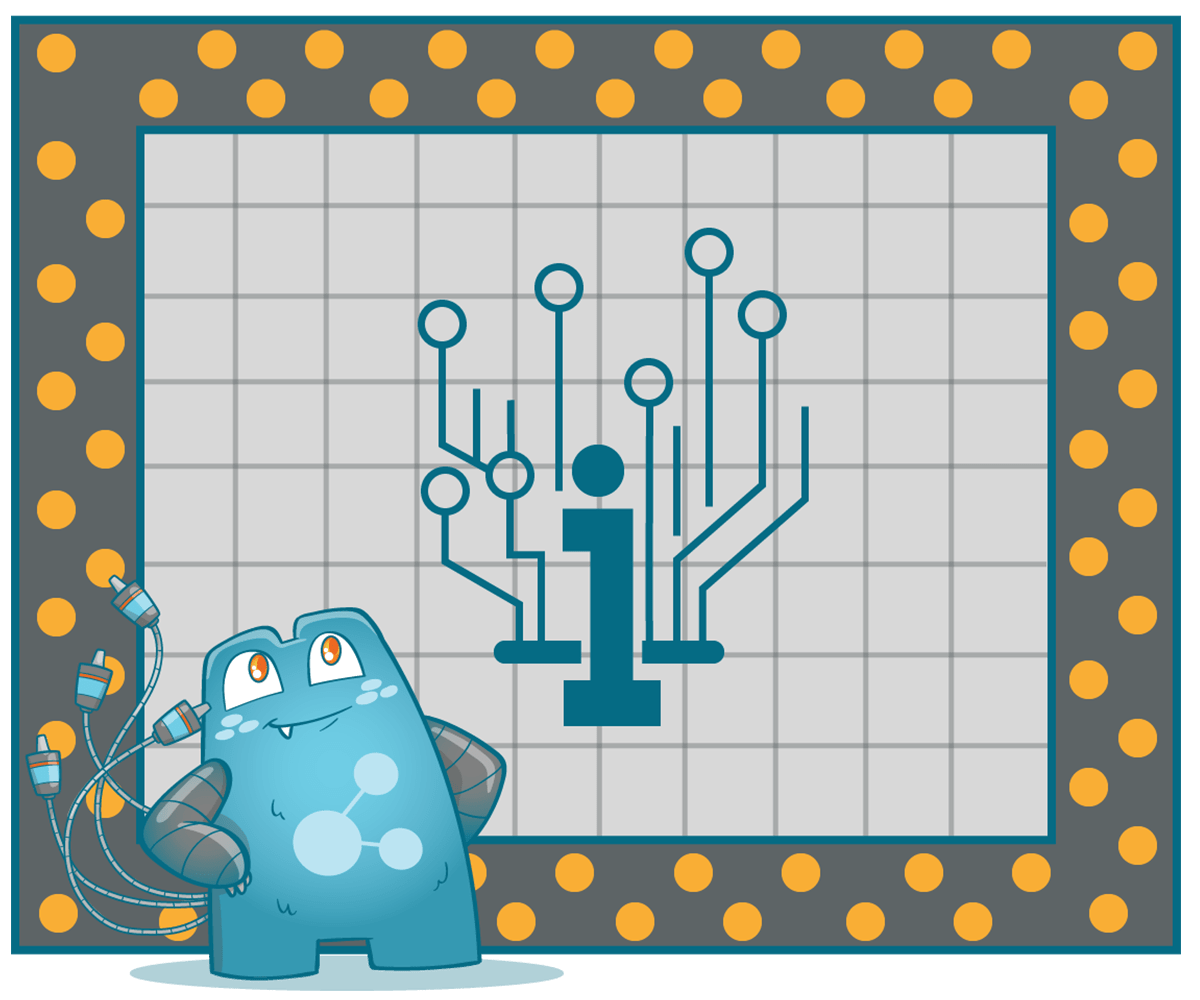
Is it Bad to Place External Links on Your Website?
You might have heard about link juice and how it can hurt your website’s SEO. Link juice is the power that a website passes to another website when they link to it.
When you place an external link on your website, you’re giving away some of your website’s link juice. However, this isn’t necessarily a bad thing. In fact, it can actually be beneficial to your website’s SEO.
Link juice is only a problem if you’re linking to low-quality or spammy websites. If you’re only linking to high-quality websites, then the link juice will actually help your website’s SEO.
So, don’t be afraid to place external links on your website. Just make sure that you’re linking to quality websites.
External Links and Internal Links: A Powerful Duo!
External links and internal links are a powerful duo when it comes to SEO. When used together, they can help improve your website’s SEO and drive more traffic to your website.
So, what are internal links?
Internal links are links that go from one page on your website to another page on your website. They’re a great way to help search engines understand the structure of your website and improve your SEO.
Now, if you combine external and internal links into one strategy, then you can really start to see some amazing results.
Here’s how you can do it:
Start by linking to high-quality websites with your external links and building a good network at the same time. Once you have linked to good websites and you have created an excellent connection with them, they will be more likely to link back to you.
And when they do, not only will it help improve your website’s SEO, but it will also send some link juice your way. Here is where internal links come in.
By placing internal links on your website, you can direct that link juice to the pages on your website that need it the most. This will help those pages rank higher in SERPs and get more traffic.
External Links: Your Extra Arsenal for Better SEO Performance!
External links are a powerful tool that can help improve your website’s SEO. So, don’t be afraid to use them! Just make sure that you’re linking to high-quality websites and using internal links to direct the link juice to the pages on your website that need it the most.
With the Internal Link Juicer plugin, you can easily create links in your website and to other web pages that might be relevant to your website’s content.