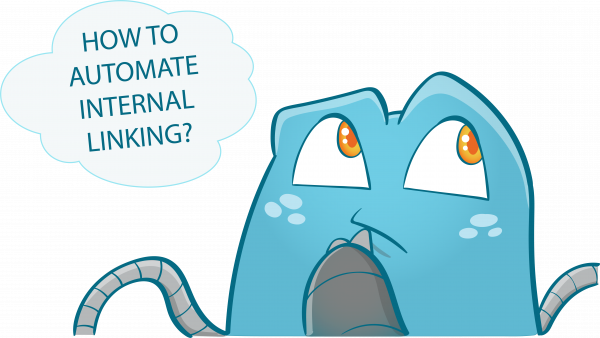How To Check Internal Link Structure: Beginner’s Guide
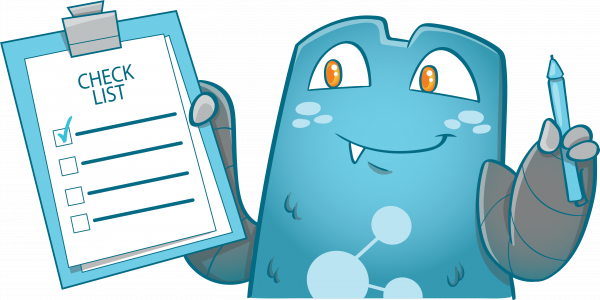
You might be wondering about what’s all the fuss going around about links, internal linking, and SEO these days. Links are one of the most important factors to consider when improving your website’s overall SEO health. But before focusing on how links work, it would be good to prioritize determining what link structure best suits your site.
With a good link structure, you can ensure that your guests and Google won’t get lost in your site. Through this article, you will know more about the benefits of a good internal link structure, what links are, how to check internal link structure, and how to find internal links
Internal Linking and URL Structure
Connecting pages may seem easy, but before making hyperlinks, you should remember that guests should quickly know what is on the other side of a link. You can do this by creating URLs that help them navigate your site with ease
What is URL and Link Structure?
The text you see on the address bar of your browser while viewing your website is your URL. The URL is the thing that starts with either HTTP or www. You can tweak your link structure the way you want to, but there are different principles that you should follow to have a good link structure. Here are some principles you need to consider:
- URLs should be readable, meaningful, and simple.
- Should be clear.
- URLs shouldn’t have extensions like HTML, doc, pdf, etc.
- Should be consistent for the whole website.
- URLs should be case-sensitive.
Why is it Important to Check Internal Link Structure for SEO Purposes?
Since one of the primary goals of putting up a website is to have top-ranking web pages, you must never overlook Link Building. Generally, web admins can enhance their website’s rank by increasing the number of high-quality external links to their pages. This is because Google considers link building as one of the major factors in ranking web pages.
You need to understand that your content will rank higher for keywords you’re targeting if external websites link to your pages/content. Driving organic traffic via search engines is one of the primary benefits of link building in SEO. So if it is combined with great on-page SEO, excellent content, technical SEO practices, and a good UX, you can get more organic traffic to your site.
When Google is trying to rank two websites under the same category and discuss the same topic, they will usually look into different factors, including the link popularity of both pages. Suppose the external links to both websites are high-quality, but the number is different. Google will most likely lean towards the website with more “link popularity” and make its rank higher than the other.
Before you go and get other sites to link you, consider these factors first to ensure that your ranking will improve:
- The trust and authority of the linking page – getting linked by an authoritative and trustworthy website means that your visitors can also trust your content.
- The SEO and content optimization of the respective sites – if you know that a website’s SEO and content optimization is great, chances are, their ranking is higher. Thus, they have a lot of audiences they can direct to your site through an internal link.
- The anchor text of the incoming link – you should also pay attention to the anchor they will use and make sure it is relevant to your site. An anchor text that isn’t related to your content can only upset visitors.
Steps in Setting Up an Internal Linking Strategy
1. Determining the Ideal Link Structure for Your Site
When starting up a website, you’d want to sit down and figure out what URL structure you will use. If your website has already been established for some time, this won’t be a significant problem, but it might require more work.
URLs always start with your website’s root domain (e.g., www.internallinkjuicer.com). Link structure focuses on what follows the root domain for every page on your website. Before deciding on how to structure your links, keep in mind that they should reference the specific page and help your visitors know where the page they are in belongs on the larger website.
Looking at the URL, a visitor will immediately know that they’re on the hub page, and they’d get some basic information about the post they opened.
Here are some tips when thinking of a link structure:
- Always ensure that a page’s URL is relevant to the content.
- Follow a standard link structure – when creating links, you should be consistent for all web pages.
- Make it short and simple.
- Use primary keywords – placing keywords in your URL can improve your visibility.
- Use hyphens to separate words – the use of hyphens can help users understand your URL easily. Imagine reading a URL that isn’t separated by anything.
- Exclude stop words and special characters – you should refrain from including stop words into your URLs. Some examples of stop words are at, is, on, the, etc.
2. Picking Important Content
Another thing that you should consider in your strategy is that you should also create good content. Without content, you won’t have anything to link to, so you can’t have one without the other. When you have a lot of good pages, you’ll have many linkable pages, which will give you a lot of options for your linking strategy.
Your main goal here is to create high-quality content where links can flow naturally from one page to another. Once you achieve this, you can expect a good user experience from your visitors.
3. Contextual Linking
Contextual links are pieces of clickable text located in the body of a paragraph that will lead a user to content relevant to the keyword. This type of link is excellent for boosting your SEO scores, leading to higher credibility and popularity in search engines.
For example, a contextual link to a page that talks about anchor texts should look like this: the anchor text.
Here are some of the benefits of using contextual links:
- Increased awareness for your website
- Increased SEO and recognition lead to a higher social media presence through reposting and sharing.
- Aids in decreasing bounce rates while making the site easier to navigate
- Contextual links also help increase trustworthiness since you aren’t afraid to send users to other pages for a correct answer.
4. Linking Hierarchical Pages
Hierarchical pages mean that there’s the main page (parent page) and sub-pages (child pages) under it, which may also be broken down to other smaller, more specific pages. The concept with hierarchical pages is that a child page can only have one parent page, but a parent page can have multiple child pages.
Thus, a child page can have sister pages of the same level. For example, if a website has a Team page and a Mission and Vision page, they likely belong to a parent page called the About Us Page. In this case, Mission and Vision page and the Team page are brothers.
Hierarchical pages mean there are different levels of your content that are highly related to each other. Linking these pages together helps search engines decipher the connection between your content and understand what your pages are talking about.
Planning to create a killer linking structure for your website? Visit Internal Link Juicer today to get the product you need!
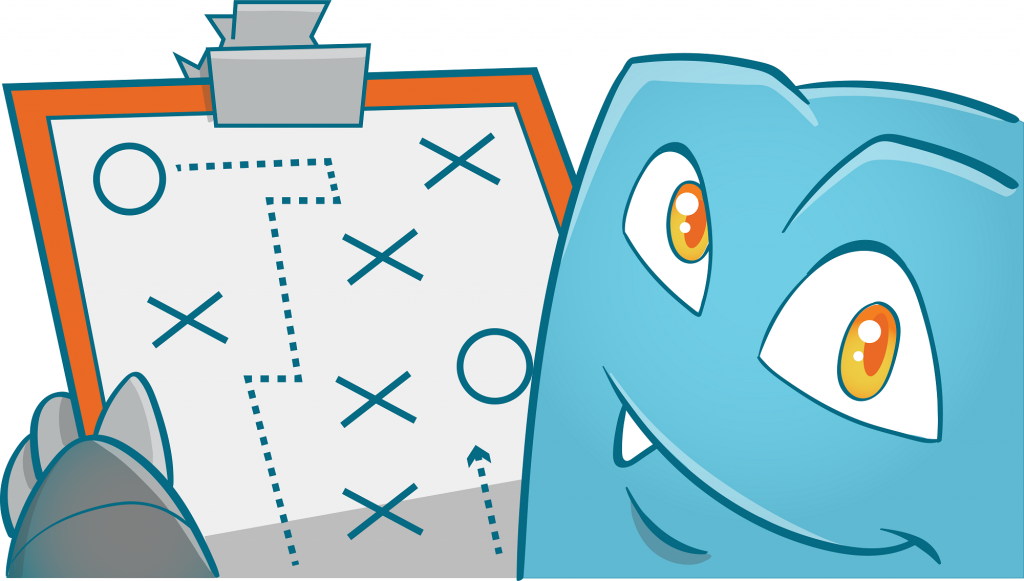
Extra Tips to Consider when Setting Up an Internal Linking Strategy
- Include a Related Post Section
After reading an article, a reader will most likely move on and leave your website since they already got the information they need. But you wouldn’t want to see them go, right? One of the popular techniques to let visitors stay is to grab their attention through content that is similar to what they’re reading.
A related post section is a great place to show interesting, new, and eye-catching content. Usually, once a reader sees a post that piques his interest, he will move on to it rather than leave the page. So as much as possible, include a related post section in your internal linking strategy.
Here are other benefits of incorporating a related post section in your website:
- Urges readers to get fresh ideas
- Shows readers interesting topics
- Gives them a choice to add more information to what they just read
- Incorporate Navigational Links
Navigational links should also be incorporated in internal linking strategies since it keeps users oriented and makes it easier for them to move around your website.
- Include Links to Your Taxonomies
Once your products and service offerings begin to add up, you’ll eventually need to expand your website. This means that from 10 to 20 pages, your new website can now have more than a hundred pages in it. Without proper classifications for pages, your site’s architecture can get a little unorganized, and top-ranking pages or key landing pages may lose authority if they’re not correctly linked to.
Taxonomies can help you classify pages into different categories so that your site will be more user-friendly. Categories and tags are default taxonomies that most webmasters use to organize content.
Beat Out the Competition with Internal Linking Techniques!
Quality and relevant links, authenticity, and web authority have never been more critical in the field of SEO. One way to get ahead of your competitors is to focus on the basics—optimizing the use of internal link structures and setting up an effective linking strategy.
Knowing the best internal linking strategy like how to check internal link structure is the first step to having a well-built website. Internal Link Juicer’s plug-in can assist you in examining and setting up your strategy. Plus, we offer packages that you can use to aid in managing internal links.