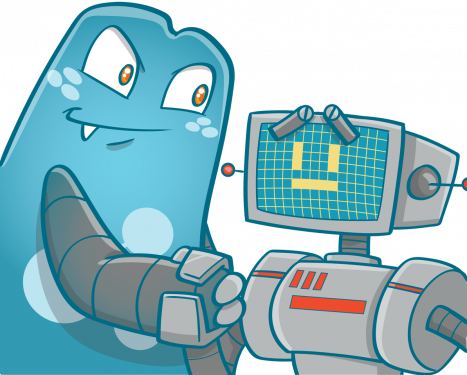7 Tips to Optimizing Internal Links Manually: A Quick Guide to Build an Excellent Internal Linking Strategy

Have you ever wondered how pages in a website are connected to each other? Well, the things that connect pages in a site are internal links (the connection between a page from another site and your pages are made through external links). Aside from connecting pages, internal links have other benefits, which will be highlighted in this post.
This article will help you understand how internal links work and the best practices for optimizing internal links.
Understanding Internal Links
It isn’t tough to understand how internal links work since they are just an element of a website that connects all the pages in your site and to other pages all over the internet. Aside from pages, an internal link can also point to images, videos, or documents—basically, any other location on your website.
These internal links are what allow users to navigate your website quickly. That is why following the best practices for internal link-building will benefit you, your visitors, and even search engines.
In almost every website, the homepage is the one that contains the most internal links to other pages on the site. Normally, a homepage contains the most link value (link juice) since it is usually the page other sites link to. However, it is possible that a particular page on your site receives more link value.
It is essential for you to know which page receives the most link value from backlinks since it plays a considerable role when incorporating internal links into the content. Keep in mind that link juice can be passed from one page to another, so it is crucial to pick a page with the most link value when linking internally.
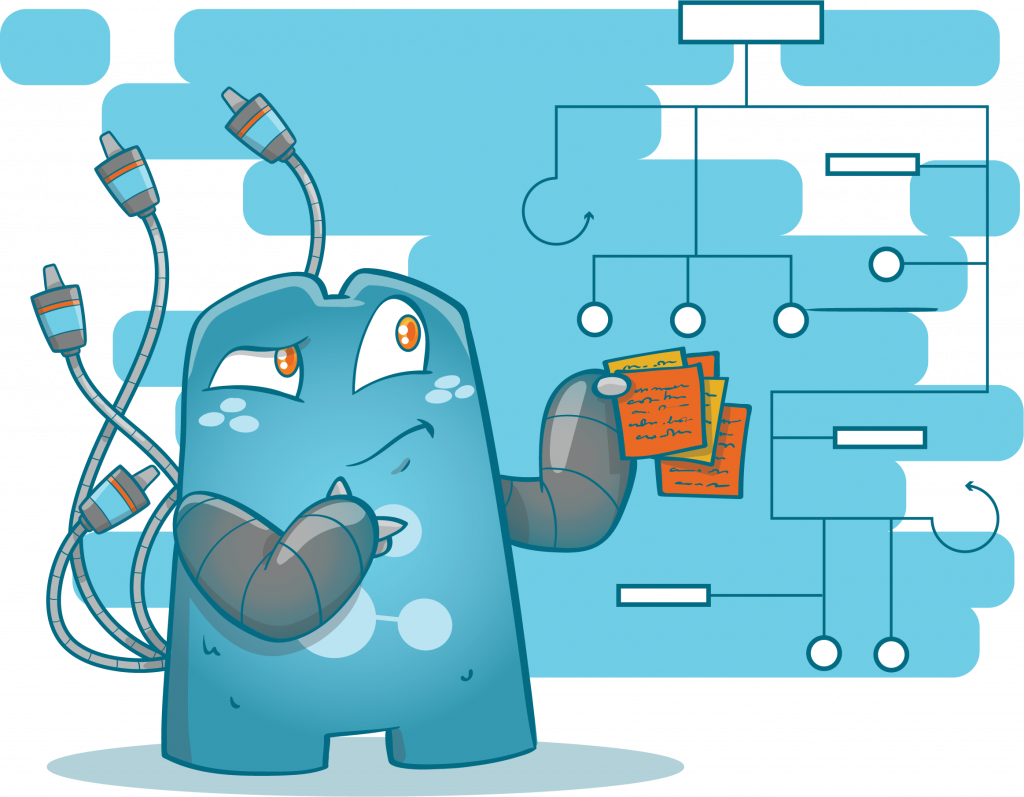
Why Do You Need Internal Links?
Since links pass value to other pages, you need to be strategic when using internal links. It will be nonsense to direct all the link value coming from your homepage to a page that won’t convert your visitors. One of the easiest ways to ensure that you use internal links correctly is by crafting a well-designed site architecture.
A proper site structure builds a site hierarchy that allows you to give more value to the most critical pages on your site. Plus, an organized site architecture will help users and search engines fully understand your website.
Benefits of Internal Links
By now, you should have understood how internal links work and why you need them in crafting a site structure and spreading link juice across your site.
With a proper internal linking strategy, you can ensure that users will be able to navigate your site with ease and find all the information they need. Once they’re satisfied, you can lead them to other locations on your site and have them perform your desired action.
Using internal links also allows them to explore your site and discover and visit all the pages they find interesting or valuable. When this happens, they will stay longer on your site, which in turn will increase engagement on your pages and improve your site’s metrics (bounce rate, on-site time, etc.).
Every page on your site that receives a lot of link juice can spread it to other pages on your site. However, linking to other web pages shouldn’t be done just to have internal links. You also need to consider the page’s relevance to which you’re linking.
Aside from improving the user experience (UX), using internal links also aids crawl bots look for your most valuable content and rank them according to search engines’ standards. Once they crawl your website, they will also try to understand the relationship between your web pages entirely. Overall, these links can help boost your website rankings.
Optimizing Internal Links: Best Practices
Now that you know how internal links work and their importance for your website, you should know the best practices to maximize the use of internal links on your site.
- Craft A Lot of High-Quality Content
Before you can incorporate internal links into your site, you need pages with pieces of content. Not just some type of content. It should be ‘high-quality’ content. With lots of content on your site, you will have the right amount of internal linking opportunities at your disposal.
When you incorporate internal links into your content and use optimized anchor texts, you can pique the interest of your users and get them to visit more pages on your site.
- Boost the Ranking of Your New Pages
Since link juice can be passed on, linking your existing, high-ranking pages to your fresh content is wise. You can jump-start your pages and get them to rank faster on search engine results pages through this method.
- Use Optimized Anchor Texts
Using the right anchor texts will significantly benefit your website. A good practice for anchor texts is that you should use the keywords you’re ranking for as anchor texts. However, you should note that you shouldn’t overdo it since search engines might flag you as keyword stuffing.
It is also possible to use images as anchors, but if you’re planning on using them, make sure that the alt tags you use are written properly and describe the images accurately. Remember that you should diversify the anchor texts on your website and make them look as natural as possible. This is to prevent search engines from imposing you with violations like spamming or keyword stuffing.
- Focus on Contextual Links
One of the primary purposes of internal links is to give visitors a great user experience (UX). With contextual links, you can give your visitors an idea of what to expect when clicking a link. Providing your visitors with the proper context will increase engagement on your site, which will boost your ranking.
- Use Relevant Internal Links
Search engines have become so smart that they can already determine if the pages you link are really relevant to each other. Once they deem that the pages you have linked aren’t related at all, and it is just for incorporating internal links into your content, they might not give little to no value to your pages.
That is why you should always link smartly. It is better to have a few high-quality internal links rather than a ton of useless, low-value internal links (which might also get you penalized).
For example, you run an eCommerce business that sells lotions for children. It wouldn’t be wise to link your pages to sites selling beer, right? This would be nonsense since there is nothing in this world to connect beers with lotions unless your business specifically used beers as an ingredient for the lotions.
A good relevance would be linking your lotion product pages to your blog posts that talk about the safety of using lotions for children. It is also possible to get an average relevance between pages. For example, your cream contains a specific ingredient, and you have a blog that talks about that ingredient. Linking them is acceptable since they are quite related to each other.
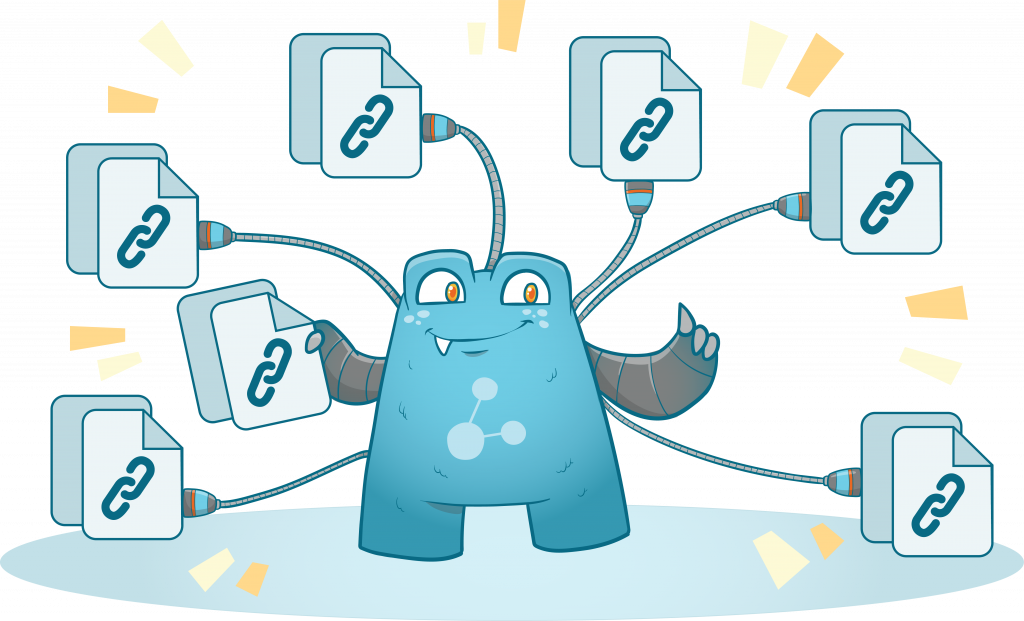
- Don’t Use Excessive Internal Links
Placing many internal links on your page might do more harm than good. There are no rules on how many internal links you can build on your site. However, it would be reasonable to limit the number depending on the length and type of your content.
Imagine reading a post where almost all words are highlighted and linked. Would you enjoy reading that article? Maybe not.
According to most marketers, adding around four links per post would be good. Five internal links will be the perfect number if your post’s word count is 1500. But if you think that other internal links are necessary, it would be fine as long as you won’t overdo it.
Keep in mind that when placing internal links, spread them throughout the content. One tip is that you put them under a header where they can get the proper attention.
- Consider the Location of Your Internal Links
The location of your internal will play a significant role in the engagement it will receive. Internal links placed at the bottom of the content rarely get interaction from visitors. This might be because most web users won’t read until the end of the content, especially if they’ve already found the information they need.
A good practice when placing internal links is by placing them at the top of your page or below headers. This way, the user will immediately spot them, and they might pique the reader’s interest. When they see an internal link before losing interest in your site, they will have something to check out right after reading your article.
When this happens, your bounce rate decreases, and the on-site time increases, which in turn will improve your rankings.
Boost Your Online Presence through Internal Links
It will be hard for search engines to index your pages without internal links. Even if your content is of high quality but no internal links are pointing to it, search engines wouldn’t be able to rank them appropriately. With internal linking best practices, your pages will have more online presence even if they’re deep into your site.
Knowing the best internal linking practices isn’t enough to ensure that you’re fully optimizing internal links. You’d need a reliable tool that will help you with your link-building efforts. Check out Internal Link Juicer today to view your options.