Using Outbound Links for Your SEO Strategy

Links are a huge part of SEO. In fact, they are one of the most important factors when it comes to ranking your website in search engines. But not all links are created equal.
Outbound links (links that go from your website to another website) can be less powerful for your SEO strategy, but they still add value to it. In this blog post, we will discuss the power of outbound links and how you can use them to improve your SEO!
Inbound Links, Internal Links, and Outbound Links: A Quick Overview
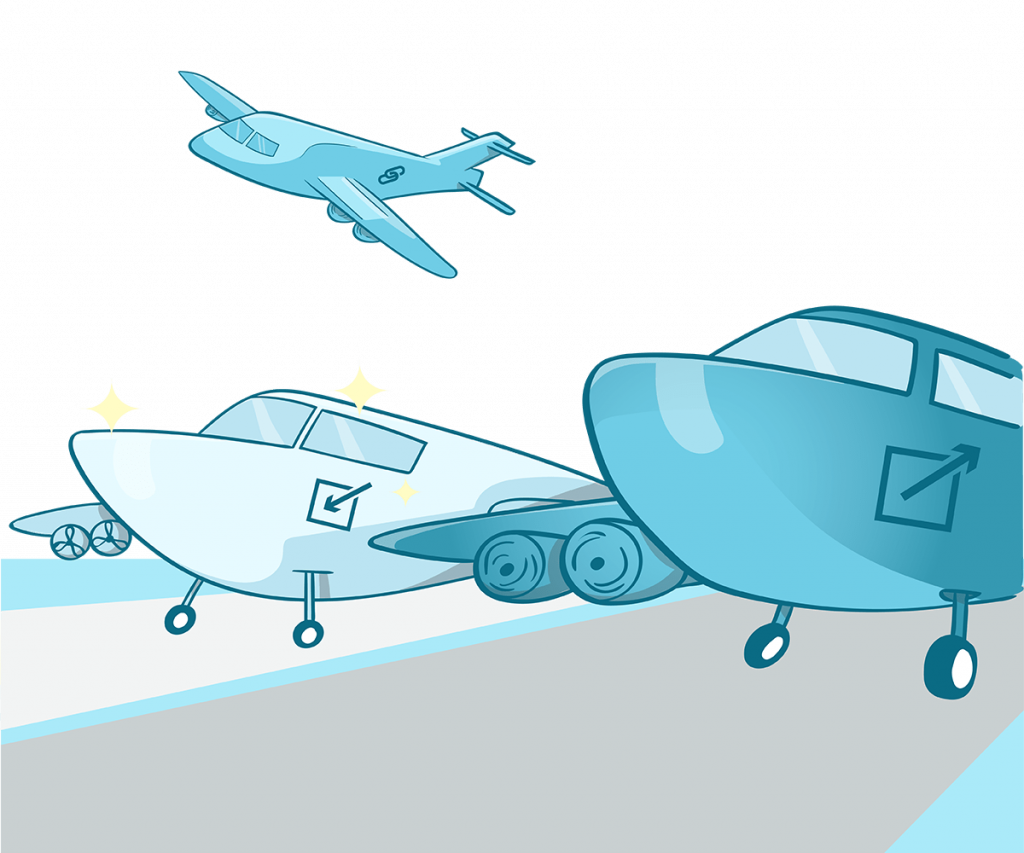
Links are essential for every website since they connect web pages to each other. This helps search engines and users find the information they are looking for more easily.
Mainly, there are three types of links that you will see on a website: inbound links, internal links, and outbound links. All three types of links are important for SEO, but they each play a different role.
Inbound Links/Backlinks
Inbound links, also known as backlinks, are the most powerful type of link because they come from another website. This means that the linked-to website is seen as more trustworthy and credible by search engines. Inbound links also pass “link juice” to your website, which helps improve your website’s ranking.
Internal Links
Internal links are links that go from one page on your website to another page on your website. Internal links are also quite powerful because they show search engines that your website is well-organized and has relevant content. Aside from helping search engines, they also provide users with an easy way to navigate your website.
Outbound Links/External Links
Outbound links, more commonly known as external links, are the least powerful type of link, but they are still important for SEO. Outbound links show search engines that your website is credible and has relevant content. They also help improve the user experience on your website by providing them with more resources.
Why Use Outbound Links?
Even though outbound links are not as valuable as other types of links, they still have their place in an SEO strategy. Here are a few reasons why you should use outbound links:
Improves User Experience
User experience is an important factor to consider when building an excellent website. It can be used to measure how easy it is for users to find what they are looking for on your website.
Outbound links can help improve the user experience on your website by providing them with more resources. By giving your users more resources, you are making it easier for them to find what they are looking for. This will ultimately lead to higher engagement and satisfaction rates.
Builds Credibility and Trustworthiness
As we mentioned before, outbound links show search engines that your website is credible and has relevant content. When you link to high-quality websites, you are essentially vouching for their trustworthiness. This helps build credibility and trustworthiness for your own website.
It also shows that you’re more focused on giving factual and credible information to your readers since you’re not afraid of linking to other websites that could give them the information they need.
Increases Traffic
Outbound links can also help increase traffic to your website. When you link to other websites, there is a chance that the website will link back to your site, and their users will click on the link and be brought to your website.
This is especially true if you’re linking to high-traffic websites. If even a small percentage of their users click on the link, it can still result in a significant amount of traffic for your website.
Helps with SEO
Since search engines look for trustworthiness and credibility when ranking websites, outbound links can help improve your website’s SEO.
While they may not be as valuable as other types of links, outbound links can still help improve your SEO. Every little bit counts when it comes to SEO!
External Links Help Make Connections
Outbound links also help make connections with other websites. These connections can come in handy if you ever need to collaborate with another website or if you need to get your website featured on another site.
By linking to other websites, you are essentially building relationships with those websites. These relationships can be beneficial for both parties involved.
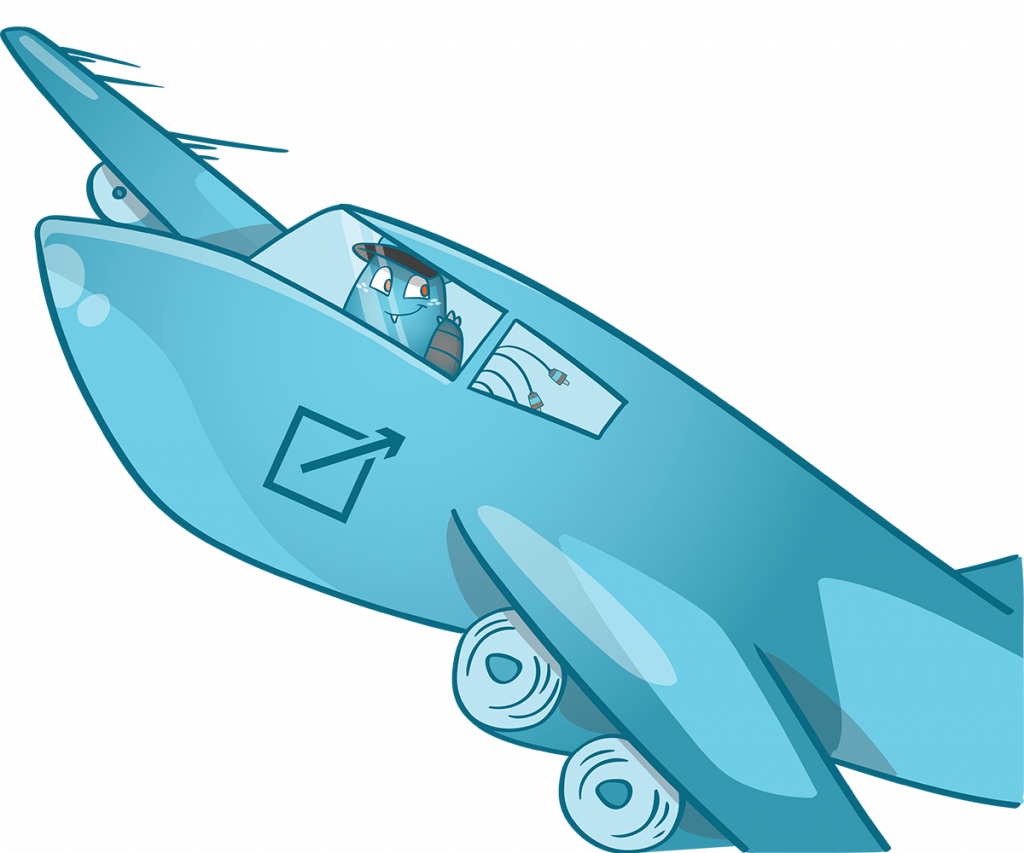
Tips When Using Outbound Links for Your SEO Strategy
Similar to other types of links, there are particular factors you need to consider when using outbound/external links in your SEO strategy. Here they are:
Link to High-Quality Websites
When linking to other websites, it is important that you only link to high-quality websites. This will show search engines that your website is credible and trustworthy.
To determine if a website is high-quality, you can look at factors such as its domain authority, the quality of its content, and whether or not they are a reputable source of information.
Linking to other websites just for the sake of having external links isn’t a wise decision. You might even hurt your rankings if you link out to bad websites.
Pick Relevant Websites
Another factor you need to consider is the relevance of the website you will link out to.
For example, if you have a website about gardening, it wouldn’t make sense to link to a website about car repairs. However, linking out to a website about plants would be relevant and would show search engines that your content is relevant.
When search engines see that you’re linking out to irrelevant websites, they might question the relevancy of your own website.
Don’t Overdo the Number of Outbound Links
While it’s important to use outbound links, you don’t want to go overboard and link out to too many websites. This can come across as being spammy and could hurt your website’s ranking.
A good rule of thumb is to only link out to one or two websites per blog post. Any more than that and you might be overdoing it.
Putting too many external links on your website can hurt your credibility and reputation. Search engines may also view this as being spammy and will penalize you for it.
Use Relevant Keywords
When linking to other websites, be sure to use relevant keywords in the anchor text. This will help improve your website’s ranking for those particular keywords.
For example, if you’re writing an article about SEO and you want to link to another website about SEO, you would want to use a relevant keyword such as “SEO” or “search engine optimization” in the anchor text.
When you use irrelevant keywords, you might confuse search engines and hurt your website’s ranking.
Always Check for Broken Links
Your outbound links won’t be of any help if they’re broken. Before you publish your content, be sure to check all of your links to make sure they’re working. You can do this by clicking on each link to see if it takes you to the correct website.
If you find any broken links, be sure to fix them or remove them before publishing your content.
Don’t Forget the Link Audits
Checking the external link before publishing the content isn’t enough. You would need to do regular link audits to ensure that the links are still working.
Link audits can be done manually, or you can use a tool like Semrush or Ahrefs to help automate the process.
Doing regular audits can also help with other issues like link rot. Link rot is when a website you’re linking to changes its URL or goes offline.
When this happens, you’ll need to update your link to the new URL or remove it from your content altogether.
Make Sure to Open Outbound Links on Another Tab
This is an important tip when using outbound links. When a user clicks on an external link, you want to make sure it opens on another tab.
This way, they will still be on your website even after clicking on the outbound link. If the external website opens on the same tab, there’s a chance the user might get distracted and forget about your website altogether.
You wouldn’t want this since you want to keep the user on your website for as long as possible.
Outbound links are a powerful tool that can help improve your website’s SEO. However, it’s important to use them wisely and not go overboard. Keep the above tips in mind to make sure you’re using outbound links correctly.

Building an SEO Strategy with Outbound Links
As we’ve said earlier, outbound links are not as powerful as they used to be. But, they are still a valuable part of your SEO strategy.
Outbound links are an important part of SEO and should be used as part of your strategy. They help build credibility, improve the user experience, build connections, and increase traffic to your website. While they may not be as valuable as other types of links, they still have their place in an SEO strategy.
If you’re looking for a powerful plugin that can help you create effective external links, you can check out the Internal Link Juicer.

