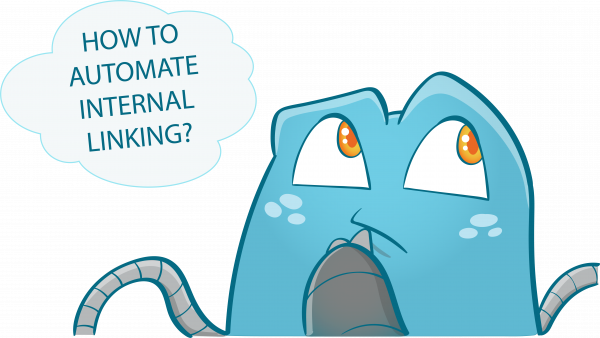8 Best Practices for Internal Linking in WordPress
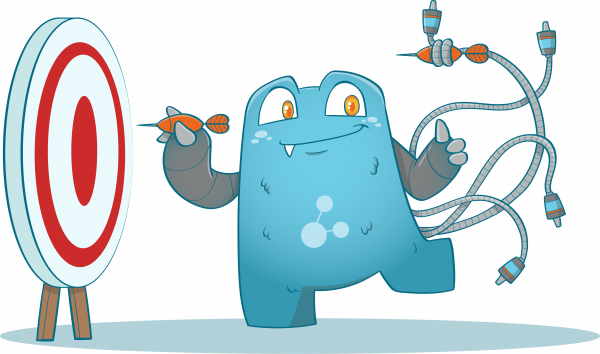
From the recent research done by Databox, only 24% of SEO specialists use their time mostly building their internal links. As easy as it sounds, internal links are known to be one of the neglected elements of SEO. But did you know that with proper implementation and optimization of internal linking in WordPress, you can achieve an immediate boost on your site?
The truth is, without internal links, your site will perform poorly on search because search engines like Google will have a hard time indexing your pages.
In this article, we give you internal linking best practices you can apply for your internal link-building strategy.
Internal Links: A Brief Introduction
Internal linking is a process whereby you link one page on your website to another. This can be done in a number of ways, such as using anchor text or images. Internal linking is an important part of SEO, as it helps search engines understand the structure of your website and how it is related to other websites. It also helps improve the user experience, as it allows users to navigate around your website more easily.
A lot of people are afraid of understanding internal links since it seems complicated. But it really isn’t that difficult. Just remember this – every time you link to another page on your website, you are essentially creating a “path” for the search engine crawlers to follow. The more internal links there are on your website, the easier it is for the search engines to find and index all of your pages.
Why Interlink Your Pages?
Internal links come with several benefits that you should not take for granted. When properly executed, these links can be the most significant contributing factor to the increase in your page traffic.
One of the biggest reasons you should interlink your pages is that internal links help increase your page views. Internal links allow users to navigate through the other pages of your site. Meaning, it minimizes the possibility of your readers only viewing one page then leaving afterward.
If you publish high-quality content, the tendency is that it attracts site visitors to read more content from your site. And internal links make it easier for the readers to find the related content they what to read next, thus, decreasing your website’s bounce rate.
The more people see your pages, the more page views you will get. This significant change in your traffic will send positive signals to Google or other search engines to potentially increase your site’s ranking on SERPs.
Another reason why you should interlink your site page is that it helps spread link juices. Internal linking can be a great strategy for your site to increase its overall SEO score. Internal links can transfer link juice from established pages to the newer ones. As a result, it helps the new pages to appear or rank higher on the search engine results.
Take it this way; if you publish new content on your website, you can include internal links to the new page from the other high-performing pages on your site. Internal links will help search bots or crawlers to find your newly published content and index them.
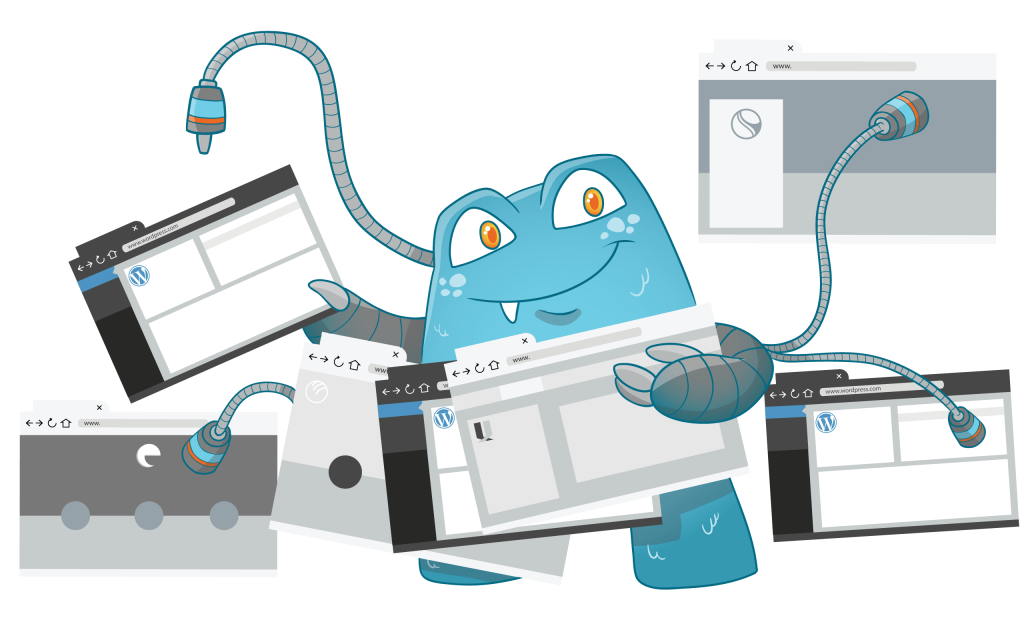
Internal Linking in WordPress
- Build a Great Content Marketing Strategy
One step to improving your internal linking strategy is by publishing high-quality, relevant content. It is essential to build a great content marketing strategy to make your page visitors trust your website for the information they are looking for.
Do not write content just for the thought of having a blob of content inside your site. Think of how your content can help your audience solve their problems and how each article relates to your business niche.
To begin with, you need to understand first who you are writing for. Know your audience’s pain points. The content will be pointless if it does not provide the answers they are seeking.
Once you have written enough articles for your site, you can start the interlinking strategy to boost your SEO performance.
- Do Not Overuse Anchor Texts
Anchor texts work best with a fair amount of quantity and the right proportion. Sure, the usage of anchor text for internal linking strategy is vital. But excessive use of anchor texts will negatively impact your website SEO.
Using the same set of anchor texts can be a red flag to search engines. In return, it gets you penalized. Data from Google Penguin presents that over 35% of websites that have 90% exactly similar anchor texts get penalized by Google.
Make sure you defer your anchor texts every time you create an internal link.
- Add Image Links With Alt Attributes
Though interlinking with image links is not commonly suggested, it still sends a ranking signal to search engines. It is a common practice in SEO that images must be alt-tagged to improve SEO performance.
When adding alt tags to your images, make sure that the texts are relevant to what the image is about.
- Avoid Nofollow Links
It is considered a bad idea to use Nofollow attributes when making internal links to your website. For one reason, Nofollow rel gives hints to search engine crawlers not to follow the link to its destination.
Nofollow attributes suggested to the search bots that the destination page’s content is not relevant to the page you are linking. This action prevents other high-quality pages from getting indexed on search engines.
Instead, use Dofollow links. These links use an HTML attribute, hinting spiders to follow a link to a specific page. Dofollow links spread the link juice to the linked pages, helping the other page increase their ranking on SERPs.
- Avoid Inserting Too Many Links in Every Page
When you insert lots of links on a page, the tendency is it will only send less link juice to the page it points to. This situation is not helping your other pages to improve their performance and ranking.
Another reason why you should avoid inserting too many links per page is to save your site from being marked as spammy. The excessive use of links signals search engines that your page is spam, which negatively affects the page authority of your site.
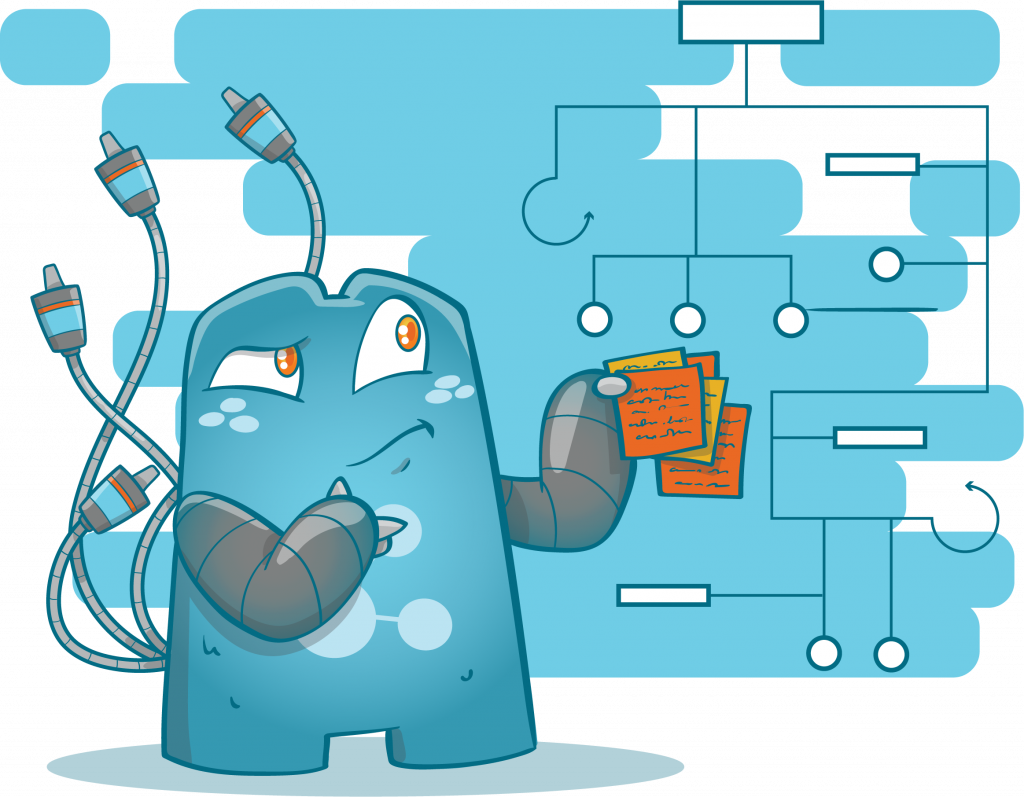
- Insert Relevant Links with Value
Shocking to hear that one of the link-building mistakes new marketers do; is neglecting the power internal links have. Internal links also significantly affect your performance as much as the other elements of SEO. So linking content without proper structure or planning is a big no-no for digital marketing.
When interlinking pages, you need to consider how these pages can add value and information to your page visitors. Your goal is to boost the page’s user engagement. So it is necessary to include insert links with real value to keep them on your site.
The page you are pointing to must also be relevant to the main topic your page is talking about. Links coming from high-quality pages hint search engines and human readers that you are linking to a high-value page.
Avoid linking the page randomly just for the thought you are doing it. Search engines and page visitors will backfire on you for being spammy or for providing misleading links. For example, your page is about red roses, and you redirect your readers to a page that discusses aerial plants. Instances are your visitors will be dismayed and bounce off your website.
- Utilize the Benefits Breadcrumbs
The use of breadcrumbs helps boost your website’s SEO. In fact, Google recommends using this feature for your website optimization.
Breadcrumbs improve user experience, making your page visitors easily navigate back to the pages they previously viewed. The feature also promotes the decrease of your site’s bounce rate.
You don’t have to worry if you don’t have any idea how to activate this feature for your site. Luckily, most WordPress themes come with the breadcrumb feature. You only need to enable this feature on the theme settings.

- Make Use of Automatic Internal Linking Plugins
Say you are writing content constantly for your website and have published hundreds of articles. Imagine the effort you need to excerpt to interlink each of them to relevant content. Such a waste of time and a real hassle!
This is the part where automated plugins come into action. With an automatic internal linking plugin like Internal Link Juicer, you can interlink content from your website in no time. Automatic plugins take off the hassle and time spent manually doing internal linking.
Cheers to a More Improved Internal Linking Strategy
We have just discussed eight of the considered best practices of internal linking in the SEO community. Impart this knowledge to your strategy to see significant improvement in your search optimization.
Internal linking might sound basic, but when executed properly, it impacts greatly on your website’s SEO and page authority.
When building your own strategy always think of your users first. Think of how they can easily navigate through your site and find the information they are looking for. After all, everything you are working on and offer is for them.
Leverage the free tools WordPress has to offer. It will not put you in a bad situation. Thus, it simplifies your work, keeping you more productive and successful for your business.