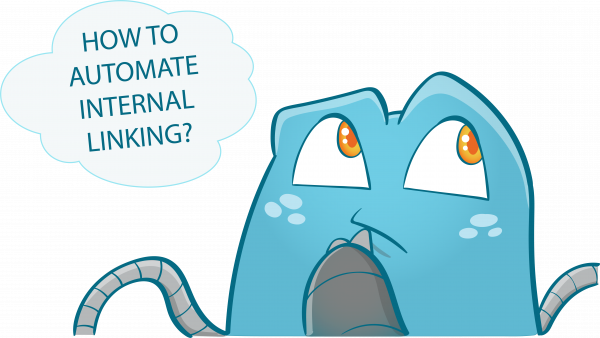Why You Should Start Using Anchor Links and Linking to Yourself

The internet is a big place. It’s also usually full of information that you are looking for, but it can take time to find what you need. This means that there are people out there who would benefit from finding your content before anyone else does, and if they do so by clicking on a link or anchor links pointing to your site, then the page will rank higher in search engine results pages (SERPs).
In this article, we’ll talk about why those links and texts should point back to your website as well as how to use them properly.
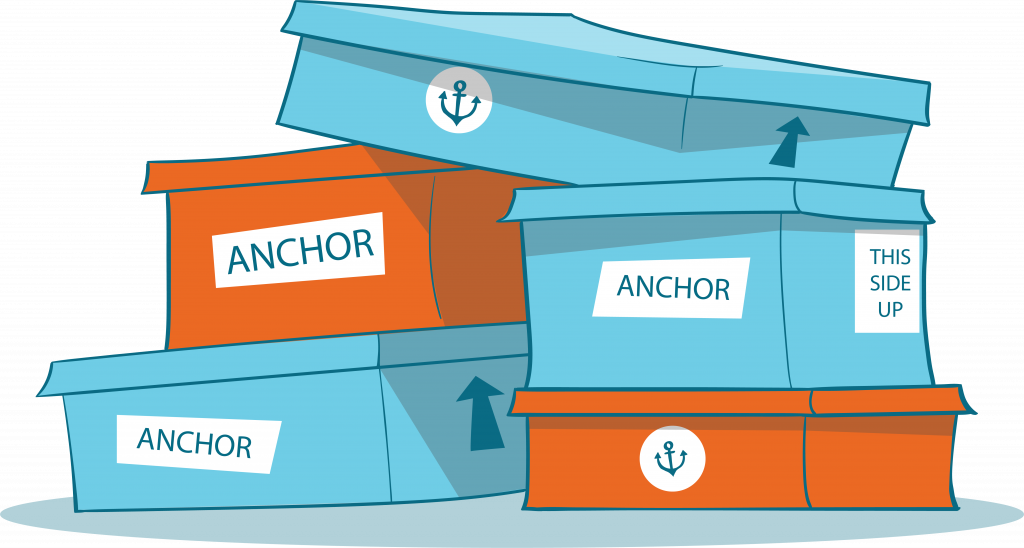
What are Anchor Links or Link Texts?
Links and anchor texts are the text that you click on to visit a certain site. They’re usually underlined, highlighted, or different in some way from other words so they stand out as links rather than regular text.
Anchor texts can also be called link texts, but both terms mean basically the same thing: there’s something being linked somewhere, and the link text tells you what it is. For example, let’s say that somebody has linked to this article with the anchor/link texts “anchor texts” or “important information.”
Anchors and Search Engines
Linking back to yourself isn’t always necessary, but there are some instances when doing so can be beneficial for your website. Anchor/link texts tell search engines which words are important when they’re deciding how important certain pages are compared to others.
Therefore, if someone were to link to one of your articles with the anchor text “anchor texts” or just “anchors,” you’d get a little bit more SEO power than if someone were to use words like, “the importance” for example.
This is because search engine algorithms are trying their best to rank pages higher that have certain types of content over other types. All the while using keywords to figure out what type of information they’re looking at.
This means that when people link back to certain pieces on your site and point them out by including relevant terms in the anchor/link texts, those pieces will be ranked higher since they’ll appear relevant even without direct keyword usage within the page itself.
Link Texts Tell People Where They Should Go
Anchor/link texts are also important because they might be your only way of telling people where to go on your site. This is especially true if you’re using internal linking, which means that you link back to different pages within the same website instead of pointing out resources outside it like Wikipedia or another blog post.
Since you can’t put links directly into text without running into spam issues with web crawlers, most websites use anchor/link texts in order to tell readers what’s available for them on the page and how exactly they should get there.
For example, let’s say someone was writing an article about why SEO experts need good link-building skills along with some other facts related to their industry while mentioning a few external sources as well. A link text like “link building” or “SEO experts need good link building skills” would be perfect for this article because it tells the reader exactly where they should go to find out more about that topic.
Why You Should Start Linking Back to Yourself
There are many benefits of linking back to yourself, and most importantly, you can use anchor/link texts however you want in order to get your point across to your readers. Remember that linking back to yourself without worrying too much about things like spam filters on a search engine is possible. This is because web crawlers will always know what’s being linked even if some people happen to see them as plain text instead of links at first glance.
Here are some facts about anchor/link texts:
- Anchor/link terms are important for search engine optimization (SEO). They tell web crawlers what words to use when determining which pages on your site should rank higher than others, or they can also be used as a way of pointing readers where you want them to go.
- Sometimes people only include link texts because there’s no other option for linking within the content itself; this is especially true if someone wants to add an internal link since most websites don’t let users put links directly into prose without spamming search engines with duplicate content.
Best Practices when Using Anchor Texts
Similar to other aspects of SEO, there are also practices that you should follow when using anchor texts. Below is a list of practices that would help you build a strong foundation in using anchors.
- Make Anchors Sound Natural
One of the common mistakes that newbies commit is that they often over-optimize their anchors and forget to sound natural. It’s important to remember that search engine crawlers are smart. They will be able to identify spammy links and they can tell whether you’re trying too hard or if it sounds natural just by looking at the anchor texts alone.
- Use Keywords for Anchors
Another mistake is not using keywords, especially when writing content on certain topics where those words might appear often. This is why it’s so important to know what you want your website to rank well for; otherwise, people won’t have any idea which words should be used as anchors.
You also need to consider how many times each of them needs to show up within a single piece of text before readers start noticing them automatically even without thinking about SEO tactics themselves.
There may also be some instances where you might not want to use a keyword as your anchor because it doesn’t sound natural and there’s another word that would be better for that specific situation.
Don’t Trick Your Readers
When using anchors, you should never trick your readers into clicking a link that doesn’t lead them to their expected page. This is why it’s important to use keywords for your links and make sure that they lead people where you want them to go.
Match the Anchor Text to the Linked Content
This is related to not tricking your readers but the purpose is different. When using anchor texts, you need to ensure that the anchors you will be using are related to the content you are linking. This is because search engines need to understand the context of why you used that particular anchor to link to a page.
This way, a search engine will easily understand the purpose of your website and it allows your web pages to show up on SERPs when someone tries to search about your chosen topic.
Don’t Use Anchor Text as a Title
While some people do use anchor texts as the title of their page, it is not ideal and should be avoided. Search engines might pick up on this trick and think you are trying to manipulate your rankings by using an anchor text as the link’s destination instead of what it actually means which is usually a phrase from the content.
Ensure that Readers will Know that Your Link is Clickable
Making sure that your visitors can decipher whether a text is clickable or not is important. For example, if a visitor doesn’t see any difference between your anchor text and the text surrounding it, it would be hard for them to know whether it is clickable or not.
To ensure that they know the difference, you can go with the usuals like underlined text, color blue text, or highlighted text.
Linking to Yourself is a Must
In general, it’s always good practice to link back to your own website and blog posts since you want search engines like Google or Bing to crawl through your site and understand what it contains.
Don’t Use the Same Anchor More than Once on a Single Page
Some webmasters like using the same anchor more than once on one single page if needed. Some cases include when there isn’t enough space or content within a certain section of their site that needs an internal link but they don’t have very many options left in order to avoid looking spammy with just plain text alone.
If you’re going to do this type of thing, though, then at least limit yourself and think about how often those anchors will show up within less than 50 words – otherwise, search engines might consider it spammy too!
If you’re looking for an internal link managing tool to use alongside your anchor texts, you can visit Internal Link Juicer and view its features. There’s a Pro and free version so you can check which fits your website’s needs.
Be Careful with Anchor Texts
It’s also important to remember that anchor links can be very risky if you’re not careful enough. If they seem unnatural and don’t follow any of the best practices outlined above, then this is a sign that you might want to use an entirely different link or just remove it altogether since there’s no reason for anyone to click on something like that anyway!
This is why using keyword-heavy anchors works so well; those words will be relevant even when readers see them like normal text alone without thinking about SEO tactics themselves because those keywords are already used within the content itself.