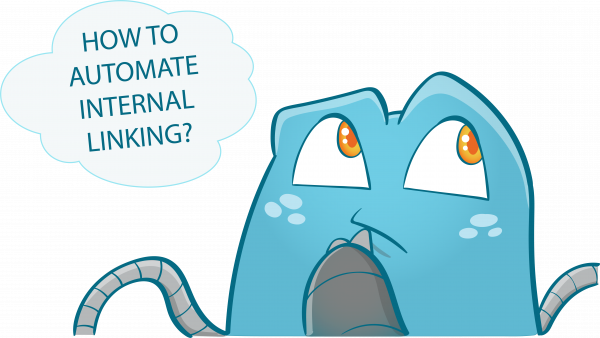Internal Link Building Plugin: Should I Get One?

There are tons of plugins out there that could help you improve your website and ease your work. In WordPress’s plugin directory alone, there are over 50,000 plugins ready for you to install.
In this article, we will talk about internal link building plugins, how they work, and how they can affect your website.
WordPress Plugins: An Overview
Plugins are the backbone of WordPress. They are what makes the CMS really powerful and give you endless opportunities to create whatever website or web app that your heart desires. As mentioned earlier, there are tons of plugins in WordPress, and all you have to do is pick the ones that work well with your website and business.
Should You Get A Lot of Plugins?
Plugins are great and all, but once you get too many of them, they will start to clutter your site and slow it down, sometimes by a lot as you install more plugins on your website, the processing power that WordPress needs increases exponentially. Each plugin has its own features and functions that add extra load to your server’s memory.
Once you’ve used up all of the resources available in one hosting account (which could happen very quickly), you’ll have to move onto another, where each plan comes with larger capacities for resource management. This means higher monthly payment plans than before were necessary just so that you can use even half of what these new accounts allow!
This isn’t ideal at all since nobody wants their business or brand associated with poor performance due to clogged servers caused by too many plugins running at once. The best solution is to just stick with the basics and then only use other plugins as needed.
Picking the Right Plugins
Choosing the perfect plugins for your website isn’t that hard. You just have to know what you are looking for.
Most plugins will have a list of tasks that they can do for your website, so it’s best to pick the one that deals with whatever problem or task you need to solve right now. You want to ensure that the plugin is easy to use and doesn’t clutter up your admin panel either! Updating should be simple as well instead of being overly complicated due to unnecessary steps.
A good rule of thumb would be this: if there is more than one plugin out there that does basically the same thing, then stick with whichever one looks simpler, cleaner, and easier on resources (such as server memory). If not, try finding another solution; perhaps hiring someone who knows WordPress in-and-out could be better.
In the end, you should stick with plugins that are free and perform their job well. Legitimate plugin developers will tell people how much memory it uses up or if there is a limit on what kind of websites it can be used for.
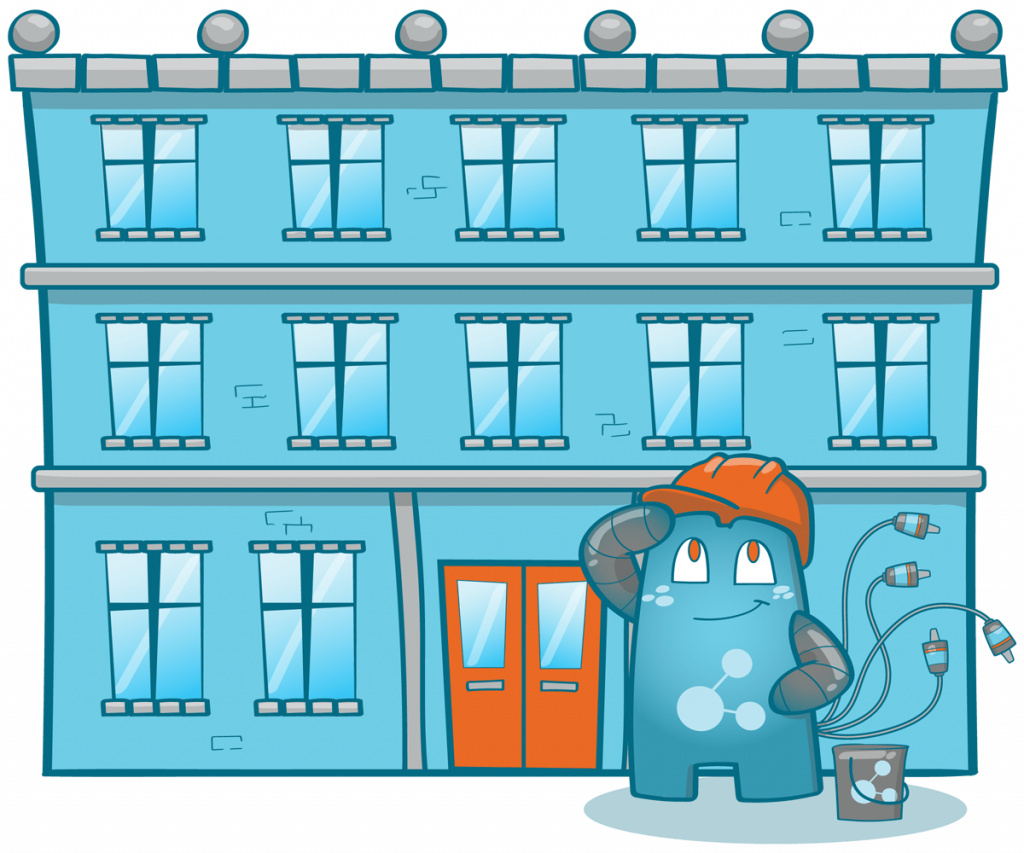
Internal Link Building Plugin: How it Works, Benefits, and Drawbacks
Now that we’ve gone over how many plugins you should avoid using on your website at any given time let’s take a look at the internal linking plugins and what they can do for you!
Internal links are essential because they help guide users through your site by assisting them in finding related articles or pages without having to search about the topic themselves (or worse – landing somewhere else).
WordPress will automatically create inter-site links between posts when keywords match up. However, this isn’t always ideal since not all content has similar topics, especially you’ll be publishing several blog posts per week.
Internal linking plugins are straightforward to use, and they work by creating links between similar content on your website so that people can easily navigate without getting lost or confused in the process.
The only downside is if you try using too many of these types of plugins, it could slow down your site since there would be more internal links than usual that need to be processed. But other than this one drawback, WordPress users really don’t have much else to worry about when it comes to internal linking!
Benefits of Using Internal Linking Plugins
- Link pages faster
- Create customized internal links
- Generate a full report of internal links
Drawbacks of Using Internal Linking Plugins
Site speed can be affected if too many plugins are used at once. Check to see how much memory your server takes up when running the plugin(s); you might have to upgrade servers or get a new hosting account entirely, depending on how intensive it is.
Small businesses should try not to use any of these types of plugins until their website has grown enough in traffic for this not to matter as much. Medium-sized websites with high budgets will likely never run into issues regarding plugin performance due to generous resource management supplied by expensive web hosts.
Still, small business owners need only avoid getting too many plugins in the first place.
Top 3 Internal Linking Plugins:
The internal linking plugin market isn’t all that competitive, so you should be able to find one with no problem. Just make sure it does what you need and doesn’t add anything unnecessary while also not slowing down your website too much!
Internal Link Juicer
Internal Link Juicer is a WordPress plugin that helps you create more internal links without having to go through any complicated steps. You just have to specify the post(s) that you want it to work with and click a button in order for everything else to happen automatically!
This internal linking plugin is a blog and SEO juice extractor, engineered with the user in mind. The plugin features fully automated linking, high performance, diversifying anchor texts with intelligent gap features, and flexible customization. In one single click, you’re able to generate tons of relevant links that will help you optimize your site for Google!
Plus, with the black- and whitelist feature, you can be sure links are only created when you want them to be. It can also be used to detect and destroy bad links and protect your site from malicious sites by adding them to a blacklist of excluded domains.
Internal Link Juicer also features an individualized link targeting feature that can help in creating affiliate links. With Internal Link Juicer, you can craft powerful content without ever having to stop in search completion or worry about the duplicate content penalty because you’ll have saved every vital piece of text within one document—including all internal hyperlinks! Imagine having a powerful plugin in your arsenal which can help you personalize and create a unique internal linking strategy!
WordPress Link Manager Lite

This plugin is very basic but works well if all you need are categories, pages, or tags. It has fewer features than other plugins out there, but its simplicity makes up for this setback since most users don’t really use many inter-site linking options anyways (and those who do usually end up needing something much stronger).
WordPress Link Manager can be used on websites of all sizes. However, small businesses should try only using one or two at the maximum when possible due to server memory concerns.
As far as what this plugin actually does, it will create links between similar posts to help users navigate without getting lost or confused.
It’s very easy to use, and there’s no way for you to mess up the process so long as you follow its instructions which makes this perfect for beginners (and anyone who wants something simple yet effective).
Yoast Internal Linking Tool

The Yoast plugin also has an internal link managing feature. It works well, has many great features, and is very popular, so it’s worth checking out.
Handpicking relevant links has always been a time-consuming and tedious process. Luckily, Yoast has a feature that allows you to work on your internal linking without the hassle of adding them by hand! It also gives you the ability to create a report of all of your internal links, how many links are in a post, and how many links to a particular post.
Internal linking plugins are valuable tools that can help you manage your website better. They’re not completely necessary, but they do make life easier for those too busy to create their own internal links every time a new post goes up, or a client requests one.
Internal Linking Plugin: So, Should You Get One?
Now that we’ve gone over how many plugins you should avoid using on your website at any given time and the top 3 internal linking plugins, the question is, should you get one?
The right answer is, it depends. If you’re a beginner and want the best results, using one of these plugins is going to be a lot less hassle than creating your links from scratch so go for it! It’s also worth mentioning that the plugins listed above have many other great features that can help you with your internal link-building efforts.
On the other hand, if you’re a more experienced website owner and already have the internal linking system that works for you, then stick with what’s working. If it ain’t broke, don’t fix it!
Ace Internal Link Building through A Reliable Internal Link Building Plugin
With internal linking plugins, you can easily manage internal links on your WordPress website. You simply need to understand the plugin, and all internal linking-related work can be done quickly — from customizing links to getting a full report of all internal links, you name it! Check out Internal Link Juicer here.