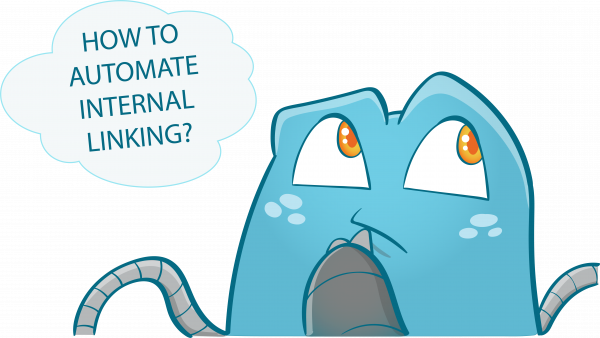Anchor Text in WordPress: Top 6 Anchor Links Best Practices

Anchor links are often underrated when it comes to their benefits for a website. What they don’t know is that anchor links in WordPress play a huge role in SEO and keeping customers longer. Anchor links are among the simple aspects of a website that can give you an edge against your competitors. In this article, you’ll get to know more about anchor text in WordPress and why you should start optimizing the ones on your website. Plus, we will be including simple steps on how to include an Elementor anchor link.
What are Anchor Links and Anchor Text in WordPress?
Whenever you visit a webpage and you’re looking for something specific, the first thing you would look for is a table of contents. Nowadays, blog posts, especially the ones that are more than 2000 words in length, have table contents at the beginning of the page.
The technical term for these table of contents or jump menu links is ‘anchor link.’ Anchor links allow you to view a particular part of a web page (or sometimes an external page) when you click them.
If you still can’t grasp the idea of how anchor links work, check out the images below.
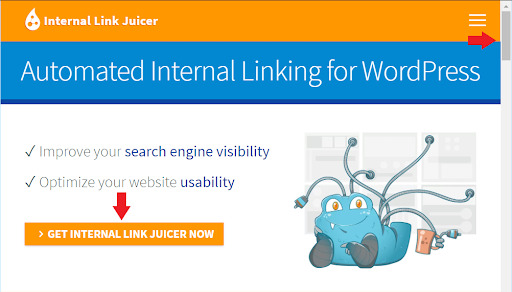
In the picture above, the anchor link is the one that says ‘GET INTERNAL LINK JUICER NOW.’ When you visit the site, you’ll see this anchor link at the top part of the page. When you click this, you will be transferred to the lower part of the page where you can see the options for the Internal Link Juicer WordPress plugin.
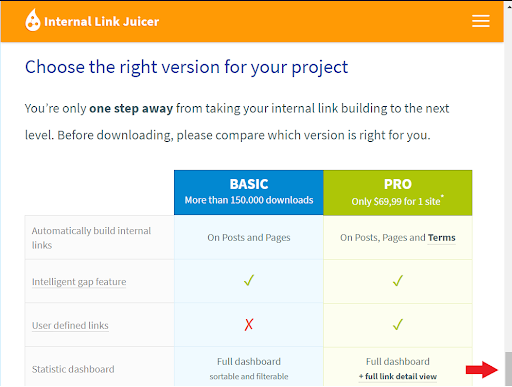
Notice that the scrollbar has moved from the top to the bottom part of the webpage when the anchor link was clicked.
The anchor link used at the top part of the Internal Link Juicer webpage moves you to the header that contains the content you are expecting to see, which are the options available for the plugin.
Anchor links can be used on any element of your website. This includes images, headers (H1 – H6), and text. The most common use of anchor links is for a table of contents for long-form content.
Pros of Using Anchor Links
- Enhanced User Experience
The major advantage of using anchor links in your website is that it gives visitors an enhanced user experience. Through anchor links, they won’t have to scroll for longer periods since they just have to click the anchor link to get to the content they want to view.
This is especially important when the content of a page exceeds 4000 words. Through anchor links, you can help your users find what they need faster.
Normally, anchor links are used along with a table of contents. This means that even if a user gets lost in the content, they can simply go back to the top of the page and click the anchor link where they want to be.
- Increases Click-Through Ratio
Using anchor links helps in increasing your page’s CTR. Try searching for something on a search engine. In the SERP, you can see that there are links about the topic located just under the meta description of the page.
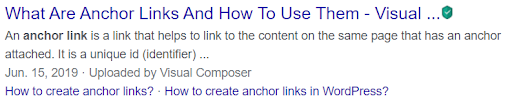
The links seen in SERPs are the anchor links found in your web pages. Check the image above. You can see that the anchor links within the site are also presented on the results page (How to create anchor links? How to create anchor links in WordPress?).
Through these links, the potential visitor will have an idea of what topics are included in your site. This means that once they see a link to the information they need, they can just click it and they’d be directed to that part of the website.
Aside from the effect of anchor links in your CTR, it also gives you an additional line of text for your organic listing.
Cons of using Anchor Links
The benefits of using anchor links in your site definitely outweigh the cons. However, discussing them is important so that beginners will know what they’re getting into.
- Decreases On-Site Time
Incorporating anchor links in a website means that the on-site time of visitors will be reduced. This is because they can already find the information they need in just a click. Doing so means that they would not read the whole article anymore.
This isn’t a big of a concern though. If visitors are satisfied with your content, they might sign up for your newsletter or might even go deeper into your site since you offer quality content.
- Affects Revenue
When visitors directly go to a certain part of your webpage, they won’t be able to see certain sections in your site that contain a calls-to-action (CTAs) or ads. Using anchor links can be a double-edged sword for sites that rely heavily on advertisements. So, when using anchor links, it is best to consider every aspect of your site to know if it will benefit it or not.
When Should You Use Anchor Links?
Keeping your visitors engaged is a great challenge for marketers. This is because it only takes a couple of seconds for visitors to decide whether they’ll stay or leave your site. As a marketer, it is your duty to convince them to stay on your site.
The easiest way to keep your visitors engaged with your site is to give them all the information they need quickly. This is where anchor links come in. Through these links, visitors will be able to jump to the sections that they need.
So, to decide if you need anchor links, you need to ask yourself these questions:
- Am I willing to sacrifice some advertisements?
- How long is my content?
- Will incorporating anchor links into my content make sense?
Anchor Links Best Practices
Placing anchor texts in your site won’t immediately improve your site. You must follow the basics in setting up anchor links to receive their full potential.
- Make sure to put anchor links at the top of the page. They should be directly below the page heading so that visitors can easily access them. This also helps users identify the key topics you’ve discussed in your content.
- Respect the rules of clickability.
- The words in the anchor link/table of contents should exactly match the words of the heading you’re linking to. This is important so you don’t cause confusion for your readers. It would be annoying to see information not related to what you clicked.
- Ensure that your subheadings are recognizable as major elements of the page.
- Don’t forget to place links that say ‘top of page’ or ‘top’ to further enhance the user experience of the visitors. After reading your article and guests think that your content is interesting, you’d want to give them ease in returning to the table of contents to look for the other subheadings.
- Make sure that the anchor link will direct users to the right position of your page. This may mean that you have to add a white space at the bottom of the page.
Types of Anchors You Can Use as Anchor Links
Exact Match
Exact matches occur when you use a specific word as an anchor and the anchor link directs users to a page where that is highly relevant to the anchor text you used. For example, you used ‘Coke’ as your exact match anchor text and the page it is linked to talks about Coke.
Partial Match
This is similar to exact match anchor texts; however, the difference is that the page linked to may talk about another topic related to the anchor text. For example, when you use ‘phones’ as your anchor text, but the page talks about the best phones of 2021, that is considered as a partial match.
Brand Match
Brand matches occur when you use the brand name of a company as the anchor text. A brand match is when you link Nike from your website and you use ‘Nike’ as your anchor text.
Naked Link
A naked link is when you use the URL of a site itself as the link.
Generic
Generic anchors are common phrases like ‘Click Here’, ‘Press the Button’, etc.
Images
You can also use images to link to other parts of your website.
Once you’ve decided on your anchors, it is time to add internal links. If you want a tool to manage your internal links, check out Internal Link Juicer for WordPress.
Boost Your SEO through Anchor Links
Including anchor links in your web pages can boost your SEO since it provides your visitors an enhanced user experience and they add an additional line for your organic listing. Through these two, visitors can navigate and understand your website faster. However, if you’re a beginner in using anchor links, it is best to study them first before incorporating them into your content.
Understanding how anchor links will help you prevent making mistakes that will be counterproductive for your website. In addition, adding anchor text in WordPress is as easy as 1, 2, 3, when done right, it would actually generate you leads and traffics.
Once you’ve optimized your anchor links, it is time for you to start optimizing your internal links! If you want a plugin to manage these internal links, grab Internal Link Juicer today!