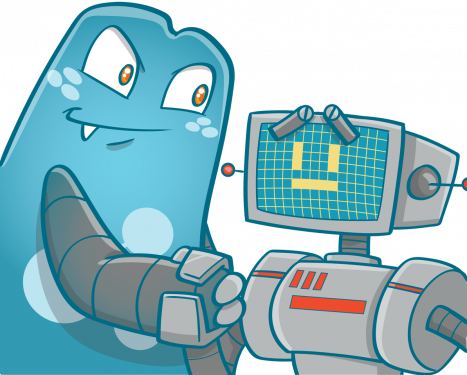Types of Web Pages for Your eCommerce Website
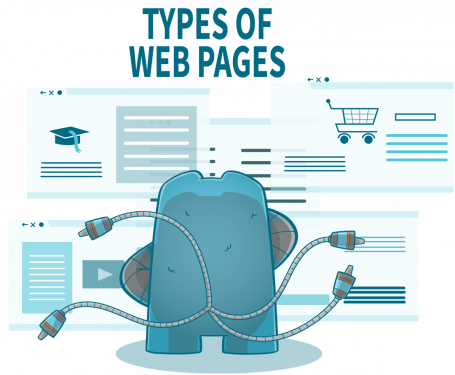
As an eCommerce website owner, you need to know the type of web pages you will be placing on your website. This way, you would maximize the benefits of the type of pages; you’d know how many pages a particular type is sufficient and how every page will affect the others.
In this article, you will get more information on the types of web pages and how they can affect the organic traffic, you drive into your website.
Websites and Webpages
Websites are made of a couple of pages or even a thousand pages. The number of pages that a particular website needs depends on its needs and the amount of information it wants to give its audiences.
There are different types of web pages in a website, and each one should have its purpose. For example, a website focused on selling its products will usually have a home page, product pages, and probably a blog that contains more information on what the site is offering.
Web pages are categorized into four:
- Content
- Type
- Location
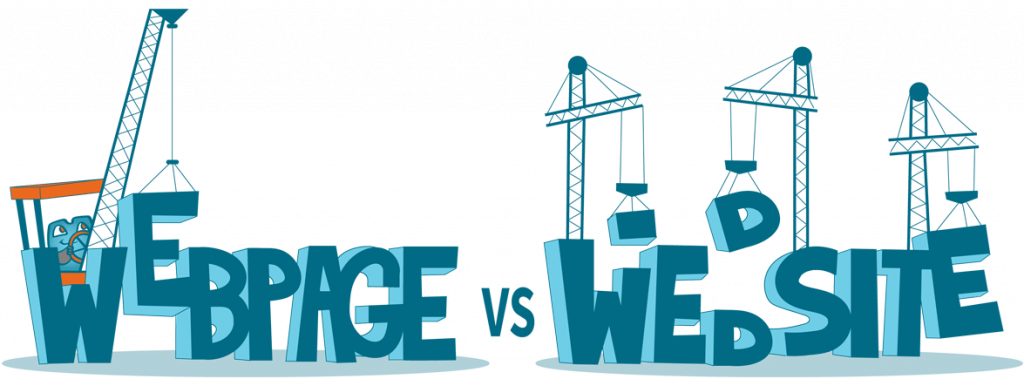
Category 1: Content of the Web Page
The content of a web page is one the most common ways to distinguish between the different categories of web pages.
- Home Page
The home page is obviously the most common distinction since all websites have a home page. This page is the starting point where a web visitor can get an introduction to the website. From here, they can decide on which direction to pursue in your website.
Your homepage usually contains the most internal links pointing out to most of the pages on your site. This means that it receives the most interaction, making it pleasing and informative for your audience.
Home pages contain search bars and other navigating elements to keep even the deep pages on your site easily accessible. So, the primary purpose of a home page is to give your audiences an introduction of why you built your site and, at the same time, ease the navigation for your site.
- Menu Page
The menu page is also used for navigational purposes. Menu pages often contain a list of categories that link to most or all the pages on your site. However, for a home page with many elements, having a separate menu page can help your audiences focus on what they want without any distractions. Distractions can be in the form of flickering CTAs, images, or other elements.
- Search Page
Typically, websites have a search bar located at the top part of their pages. When a person types something on the search bar, they will be transferred to a search page.
Search pages all over the internet vary from one page to another. This means that a website owner will decide how they will display the search results for the query sent using the search bar.
A typical search page will give users a list of links to pages that contain the keywords a web visitor types on the search bar. The results may also have images or videos, depending on what the query was.
- Feed Page
Feed pages, also known as news feeds, contain the updates that a website has. A feed page may look like a page on a social media platform like Facebook or Instagram. Different entries presented on the feed are arranged according to the date when a particular post has been published.
A feed page may contain updates about new products, partnerships, changes to existing services, etc.
- About Us Page
The about us page is common on all websites. This page may contain information about the company, products, and services offered or the people behind the website. The ‘about us’ page is an essential part of all websites since it helps create strong branding and gives your visitors a quick glimpse of your site’s purpose and benefits.
The link to an about us page is usually found at the bottom part of the page or on the navigation menu at the top part of the page.
- Registration Page
When people register a personal account on your site, they will be transported to this page. Not all websites have registration pages, but if they do, the page will contain a form that will ask for personal information. It is also possible that you’ll just have to fill out a series of information boxes instead of a form.
- Article Pages
Article pages are what website owners use to give visitors all the information they need about a particular topic. Usually, an article page will contain a combination of different media that includes texts, images, videos, infographics, and more.
When creating article pages, you need to consider how you structure the page so that your content will be easy to read or view, engaging, and search engine optimized. You need to consider these three to get the right amount of organic traffic that your pages deserve.
- Service or Product Pages
This type of page is found on sites that offer services or products. These pages are vital since they contain all the essential features of a product like how it works, what it is made of, the different parts, price, color options, etc. Service pages usually contain a list of inclusions of the service and sometimes the rate or price.
For both types, images of the product or the service are often posted alongside the product description. For other eCommerce websites, they also post videos that showcase the product and how it is used.
Lastly, you shouldn’t be placing too much text; you just need to give the main features of what you’re offering through bullets with concise descriptions.
- 404 Pages
All websites on the internet have 404 pages. This page is the error page that shows up when a person successfully connects to a server, but the content being requested does not exist. Usually, 404 pages result from wrongly typed URLs, or it may really be due to a nonexistent page.
What happens here is that when a person clicks a link to a deleted or dead page, a 404 page will be shown to inform the user that the content he is looking for cannot be found. The same happens when broken links are clicked.
- Contact Us Page
The contact us page is quite simple but holds great importance. This is the avenue where users can contact the site owner or the team responsible for giving information and guiding them to avail the company’s services.

Category 2: Types of Web Pages
Basically, there are two significant types of web pages: Static and Dynamic web pages.
Static Web Pages
Regardless of whoever visits a static web page, its content and layout will stay the same. The only way a static page will change is by manually updating it using text editing or web editing tools.
The majority of web pages on the internet are static pages since they are cost-effective in displaying content or information that can last for months or even years.
In static pages, when a server receives a request for a particular web page, it will simply respond by giving the requested page without performing additional processes to alter the requested page’s layout and content.
Here are some of the benefits of using static web pages:
- Lesser loading time
- More secure
- Less prone to technological errors and breakdowns
- More visible to search engines
- The database isn’t used
- Requires less work and cost in designing
- Doesn’t contain any application program
Dynamic Web Pages
Dynamic web pages are the pages that adapt the content and layout of their page depending on a visitor’s actions or supplied information.
These pages are great at offering a unique web page for every visitor, but it comes with a cost. The processes behind dynamic web pages require high-end web servers that can process page requests rapidly, given a short period of time.
The most common types of information in dynamic web pages include stock prices, weather information, and other info that change in real-time.
Category 3: Location of the Web Page
Web pages can further be categorized according to their location on the website structure. The three locations are Home Page, Intermediate Pages, and Content pages.
- Home Page
The home page is at the very top of your site structure. It is the first page a visitor would see upon entering your domain name on the search bar or clicking the link to your page. At times, a ‘welcome page’ comes before the home page.
- Intermediate Page
Intermediate pages are the following pages after the home page. These are usually category pages or other important pages like ‘contact us page,’ ‘about us page,’ etc.
- Content Pages
Any page that comes after the intermediate pages can be considered a content page. This type of page will usually contain information focused on a particular topic. Most websites will have more than one content page in their structure.
Website Type Identification and Internal Links
Knowing the types of web pages can help you build a strong internal link-building strategy since you would know which types of pages need more links pointing to them. Once you’ve set your strategy, it is time to start the internal linking process. When doing it, you’ll need a reliable tool to help you out. Check out Internal Link Juicer to see if their plugin will fit your needs.